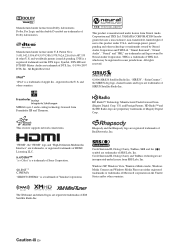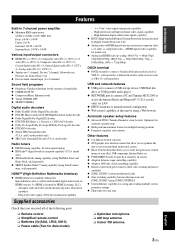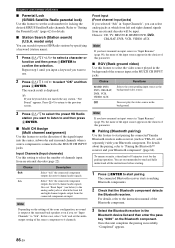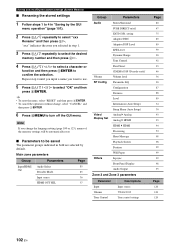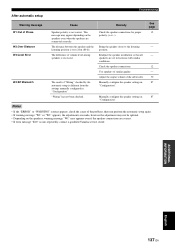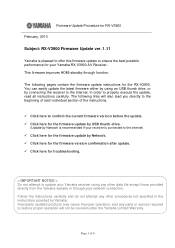Yamaha RX V3900 - AV Network Receiver Support and Manuals
Get Help and Manuals for this Yamaha item

View All Support Options Below
Free Yamaha RX V3900 manuals!
Problems with Yamaha RX V3900?
Ask a Question
Free Yamaha RX V3900 manuals!
Problems with Yamaha RX V3900?
Ask a Question
Most Recent Yamaha RX V3900 Questions
Where Can I Get A Schematic For A Yamaha Rx 350
My Right Channel is no longer working
My Right Channel is no longer working
(Posted by vfbio00t 10 years ago)
No Sound Yamaha Rxv-371
Hello, I have been experimenting with my remote control and audio settings. For whatever I did I no ...
Hello, I have been experimenting with my remote control and audio settings. For whatever I did I no ...
(Posted by drivn4par 11 years ago)
Do I Need A Separate 2ch Power Amp To Run The Presence Sound Effect
Hi, my name is Joe. I was thinking of buying the 3900 reciever and was reading a article that stated...
Hi, my name is Joe. I was thinking of buying the 3900 reciever and was reading a article that stated...
(Posted by joeyrobin2010 13 years ago)
Yamaha RX V3900 Videos
Popular Yamaha RX V3900 Manual Pages
Yamaha RX V3900 Reviews
We have not received any reviews for Yamaha yet.