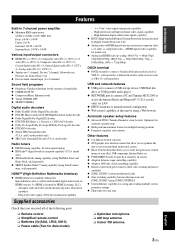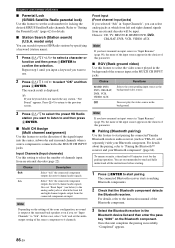Yamaha RX V3900 Support Question
Find answers below for this question about Yamaha RX V3900 - AV Network Receiver.Need a Yamaha RX V3900 manual? We have 3 online manuals for this item!
Question posted by joeyrobin2010 on May 4th, 2010
Do I Need A Separate 2ch Power Amp To Run The Presence Sound Effect
Hi, my name is Joe. I was thinking of buying the 3900 reciever and was reading a article that stated you can't have the surround back channel and the presence channel both on at the same time. If you could, then it would be a 9 channel reciever such as the z9. Do I need to run a separate 2ch amp to have the surround back and presence both work at the same time?
Current Answers
Related Yamaha RX V3900 Manual Pages
Similar Questions
Power Supply (oem Preferred) For Yamaha Av Receiver Rx-v995
Seeking a replacement power supply for my Yamaha AV Receiver RX-V995. Can you help?
Seeking a replacement power supply for my Yamaha AV Receiver RX-V995. Can you help?
(Posted by chipsimmons 3 years ago)
Where Can I Get A Schematic For A Yamaha Rx 350
My Right Channel is no longer working
My Right Channel is no longer working
(Posted by vfbio00t 10 years ago)
Yamaha Mx-d1
looking for the power amp. is it available? many thanks best manuel
looking for the power amp. is it available? many thanks best manuel
(Posted by mantexx 11 years ago)
No Sound Yamaha Rxv-371
Hello, I have been experimenting with my remote control and audio settings. For whatever I did I no ...
Hello, I have been experimenting with my remote control and audio settings. For whatever I did I no ...
(Posted by drivn4par 12 years ago)
I Recently Purchased A Home Theater System And I Am Unable To Install It
I need a representative of yamaha to come to my home and install my home theater system
I need a representative of yamaha to come to my home and install my home theater system
(Posted by malinakj 12 years ago)