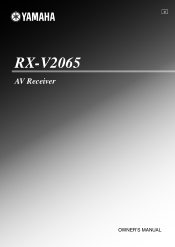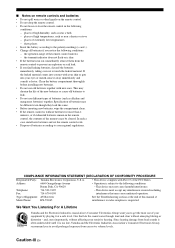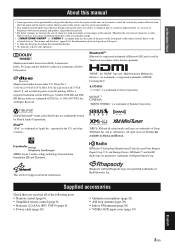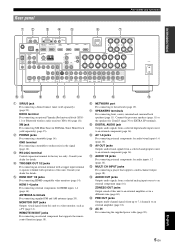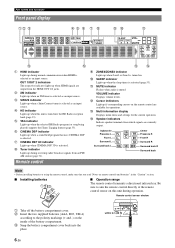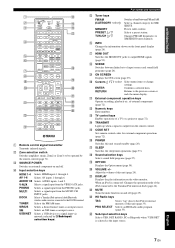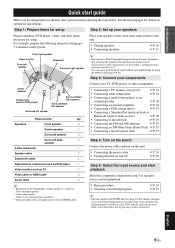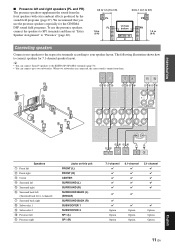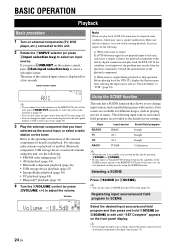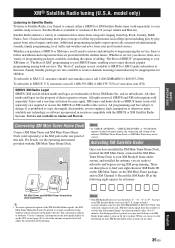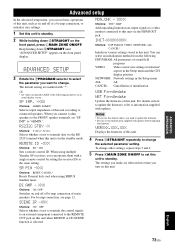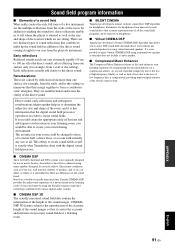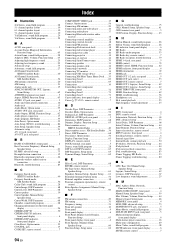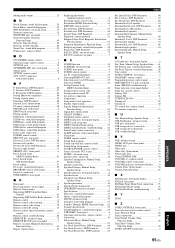Yamaha RX-V2065 Support Question
Find answers below for this question about Yamaha RX-V2065 - AV Network Receiver.Need a Yamaha RX-V2065 manual? We have 1 online manual for this item!
Question posted by Robintan55 on December 30th, 2020
What’s Decorder Off Mean?
The person who posted this question about this Yamaha product did not include a detailed explanation. Please use the "Request More Information" button to the right if more details would help you to answer this question.
Current Answers
Answer #1: Posted by Odin on December 30th, 2020 6:55 PM
Hope this is useful. Please don't forget to click the Accept This Answer button if you do accept it. My aim is to provide reliable helpful answers, not just a lot of them. See https://www.helpowl.com/profile/Odin.
Related Yamaha RX-V2065 Manual Pages
Similar Questions
Is This Receiver Wireless Compatible?
can I wirelessly hook up with a new theater system?
can I wirelessly hook up with a new theater system?
(Posted by joellelatimore 2 years ago)
I Recently Purchased A Home Theater System And I Am Unable To Install It
I need a representative of yamaha to come to my home and install my home theater system
I need a representative of yamaha to come to my home and install my home theater system
(Posted by malinakj 12 years ago)
Home Theater Speakers For Denon
What are the best reasonably priced in-wall and in-ceiling speakers for the Denon AVR-1708 Receiver?...
What are the best reasonably priced in-wall and in-ceiling speakers for the Denon AVR-1708 Receiver?...
(Posted by rrourke 12 years ago)
Network Problems.
I am connecting the receiver to my network and trying to play mp3's from my PC. The receiver recogni...
I am connecting the receiver to my network and trying to play mp3's from my PC. The receiver recogni...
(Posted by kirktbl 13 years ago)
I Can't To Program A Receiver Yamaha Rxv2065 In My Network
(Posted by Anonymous-16447 13 years ago)