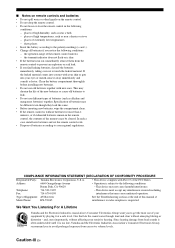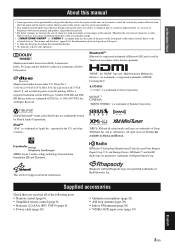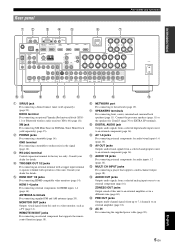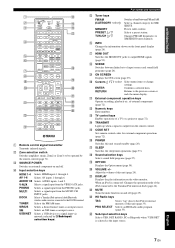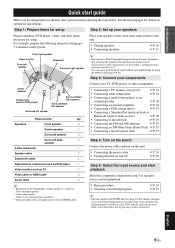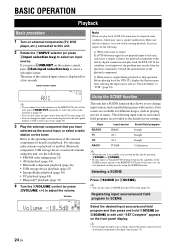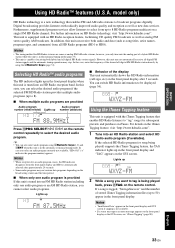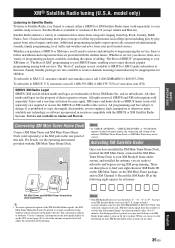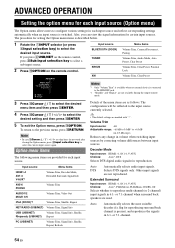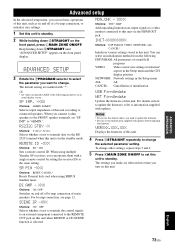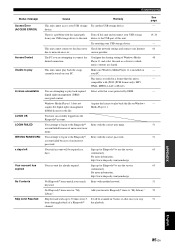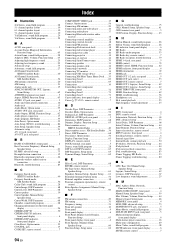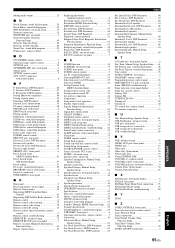Yamaha RX-V2065 Support Question
Find answers below for this question about Yamaha RX-V2065 - AV Network Receiver.Need a Yamaha RX-V2065 manual? We have 1 online manual for this item!
Question posted by rcapel on July 5th, 2020
Sub Stopped Working.
Hi I have one of these receivers and the subwoofer channel has stopped working. I have changed the cable, and also tried another sub, is it worth doing a factory reset.
Current Answers
Related Yamaha RX-V2065 Manual Pages
Similar Questions
Remote Control On My Yamaha Htr-5830 Stop Working
The remote control on my Yamaha htr-5830 stopped working some months ago, I have tried Other 2 remot...
The remote control on my Yamaha htr-5830 stopped working some months ago, I have tried Other 2 remot...
(Posted by Djgroove 1 year ago)
I Recently Purchased A Home Theater System And I Am Unable To Install It
I need a representative of yamaha to come to my home and install my home theater system
I need a representative of yamaha to come to my home and install my home theater system
(Posted by malinakj 12 years ago)
Home Theater Speakers For Denon
What are the best reasonably priced in-wall and in-ceiling speakers for the Denon AVR-1708 Receiver?...
What are the best reasonably priced in-wall and in-ceiling speakers for the Denon AVR-1708 Receiver?...
(Posted by rrourke 12 years ago)
Network Problems.
I am connecting the receiver to my network and trying to play mp3's from my PC. The receiver recogni...
I am connecting the receiver to my network and trying to play mp3's from my PC. The receiver recogni...
(Posted by kirktbl 13 years ago)
I Can't To Program A Receiver Yamaha Rxv2065 In My Network
(Posted by Anonymous-16447 13 years ago)