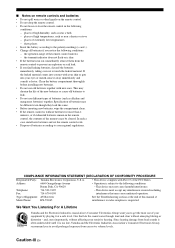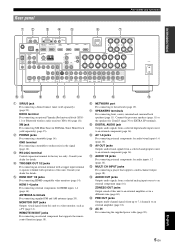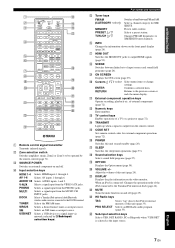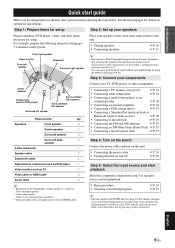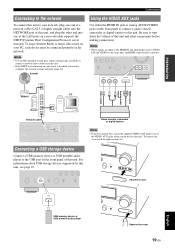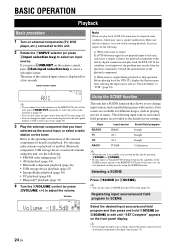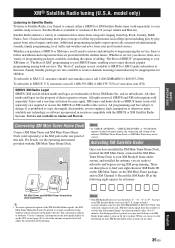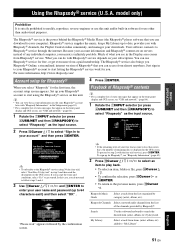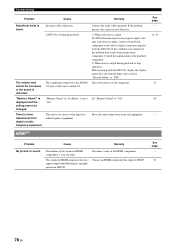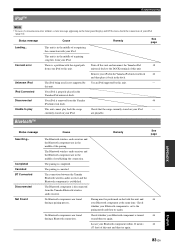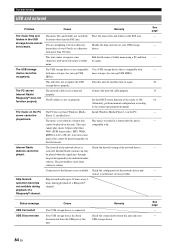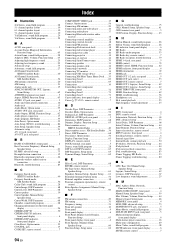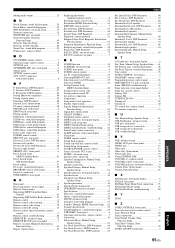Yamaha RX-V2065 Support Question
Find answers below for this question about Yamaha RX-V2065 - AV Network Receiver.Need a Yamaha RX-V2065 manual? We have 1 online manual for this item!
Question posted by alanbesse on December 22nd, 2021
Internet Radio
Will I get internet radio if I plug the ethernet connection to my router on my RX v2065?
Current Answers
Answer #1: Posted by hzplj9 on December 22nd, 2021 6:27 PM
No reason why not. Check this review of your amp. Once you have an internet connection, if you can select the correct link.
www.youtube.com/watch?v=MMG-UxV2_E8
Hope that fixes it for you.
Related Yamaha RX-V2065 Manual Pages
Similar Questions
Is This Receiver Wireless Compatible?
can I wirelessly hook up with a new theater system?
can I wirelessly hook up with a new theater system?
(Posted by joellelatimore 2 years ago)
I Recently Purchased A Home Theater System And I Am Unable To Install It
I need a representative of yamaha to come to my home and install my home theater system
I need a representative of yamaha to come to my home and install my home theater system
(Posted by malinakj 12 years ago)
Home Theater Speakers For Denon
What are the best reasonably priced in-wall and in-ceiling speakers for the Denon AVR-1708 Receiver?...
What are the best reasonably priced in-wall and in-ceiling speakers for the Denon AVR-1708 Receiver?...
(Posted by rrourke 12 years ago)
Rhapsody
I keep getting network error. But Internet radio plays fine? y
I keep getting network error. But Internet radio plays fine? y
(Posted by Koolcolors123 12 years ago)
I Can't To Program A Receiver Yamaha Rxv2065 In My Network
(Posted by Anonymous-16447 13 years ago)