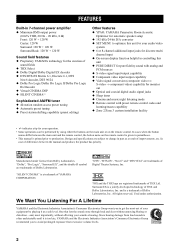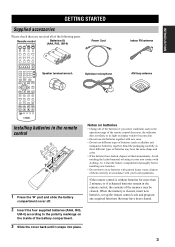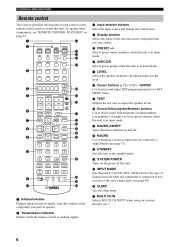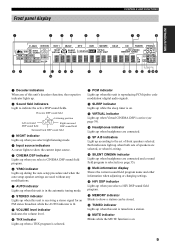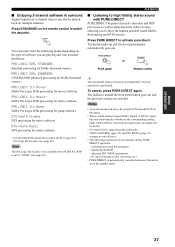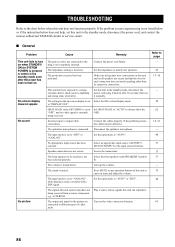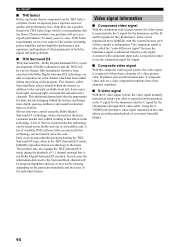Yamaha HTR 5890 Support Question
Find answers below for this question about Yamaha HTR 5890 - A/V Surround Receiver.Need a Yamaha HTR 5890 manual? We have 1 online manual for this item!
Question posted by billywright on March 16th, 2013
Receiver Will Not Stay Oon And Shuts Off
My Yamaha Receiver Turns Off Immediately After I Turn It On. Not Sure If Theres A Short Or What They Bissue Maybe.
Current Answers
Related Yamaha HTR 5890 Manual Pages
Similar Questions
How To Turn On My Surround Sound?
My surround sound is already set up and has been used before but do to circumstances I can't remembe...
My surround sound is already set up and has been used before but do to circumstances I can't remembe...
(Posted by emmabermy2006 1 year ago)
My Receiver Just Shut Down And Now Won't Power Up. Where Is The Fuse Located.
(Posted by Anonymous-136813 9 years ago)
Changing Volume Level For B-speakers Only (independent Of A-speakers)
Is there a way to adjust the volume level of only the B-speakers on the Yamaha HTR-5890 Receiver? I ...
Is there a way to adjust the volume level of only the B-speakers on the Yamaha HTR-5890 Receiver? I ...
(Posted by waelchli7 11 years ago)
I Recently Purchased A Home Theater System And I Am Unable To Install It
I need a representative of yamaha to come to my home and install my home theater system
I need a representative of yamaha to come to my home and install my home theater system
(Posted by malinakj 12 years ago)
Home Theater Speakers For Denon
What are the best reasonably priced in-wall and in-ceiling speakers for the Denon AVR-1708 Receiver?...
What are the best reasonably priced in-wall and in-ceiling speakers for the Denon AVR-1708 Receiver?...
(Posted by rrourke 12 years ago)