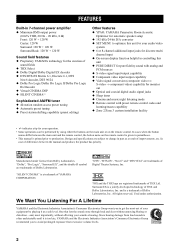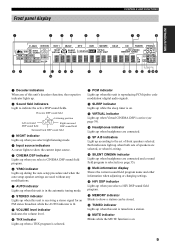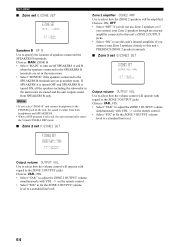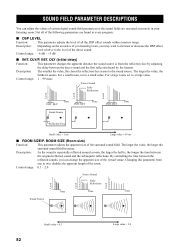Yamaha HTR 5890 Support Question
Find answers below for this question about Yamaha HTR 5890 - A/V Surround Receiver.Need a Yamaha HTR 5890 manual? We have 1 online manual for this item!
Question posted by waelchli7 on September 24th, 2012
Changing Volume Level For B-speakers Only (independent Of A-speakers)
Is there a way to adjust the volume level of only the B-speakers on the Yamaha HTR-5890 Receiver? I want to be able to increase the level of the B-speakers while leaving the A-speakers at the same or lower level. The reason is, currently to get my outside speakers (hooked up to the 'B-speaker' connections) loud enough, I have to crank the A-speakers inside way too high for the people inside. I have a variable control for the B-speakers, but even on high/max it's still too low of volume outside.
Current Answers
Related Yamaha HTR 5890 Manual Pages
Similar Questions
It Keeps Telling Me To Check Speakers
it keeps telling me to check speakers
it keeps telling me to check speakers
(Posted by gilcontreras32 2 years ago)
Zone Two Input Selecting With No Remote
can I change zone 2 input with out remote? Its stuck on tuner and even unable to change volume.Cheer...
can I change zone 2 input with out remote? Its stuck on tuner and even unable to change volume.Cheer...
(Posted by martin53351 3 years ago)
How To Adjust Level Of B-speakers On Yamaha Htr-5890
(Posted by gospru 9 years ago)
Front Panel Display
The front panel display on the receiver is extremely dim and almost impossible to read during the da...
The front panel display on the receiver is extremely dim and almost impossible to read during the da...
(Posted by Reedman 10 years ago)
Home Theater Speakers For Denon
What are the best reasonably priced in-wall and in-ceiling speakers for the Denon AVR-1708 Receiver?...
What are the best reasonably priced in-wall and in-ceiling speakers for the Denon AVR-1708 Receiver?...
(Posted by rrourke 12 years ago)