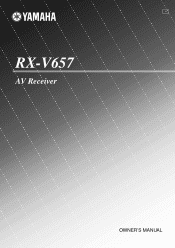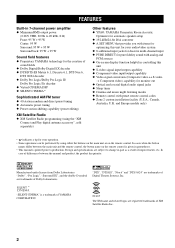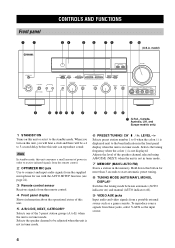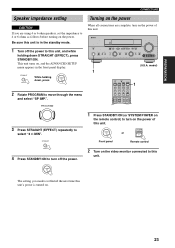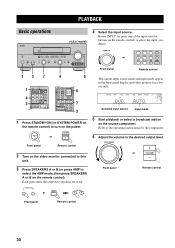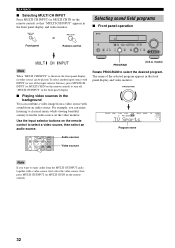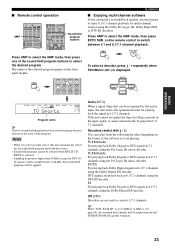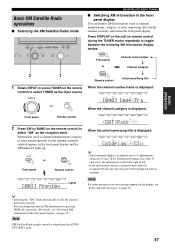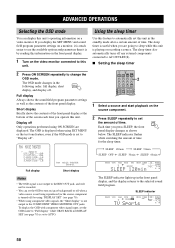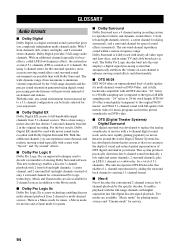Yamaha RX-V657 Support Question
Find answers below for this question about Yamaha RX-V657 - AV Receiver.Need a Yamaha RX-V657 manual? We have 1 online manual for this item!
Question posted by martin53351 on October 4th, 2020
Zone Two Input Selecting With No Remote
can I change zone 2 input with out remote? Its stuck on tuner and even unable to change volume.Cheers
Current Answers
Answer #1: Posted by techyagent on October 4th, 2020 11:12 PM
Turning Zone 2 on and off is easy (page 71 of the manual). You set a switch on the remote control to "Zone2" and press the RECEIVER power button to turn Zone 2 on and off. When Zone 2 is turned on, you'll only have 5.1 in the main room (page 69). When Zone 2 is turned off, you'll have 7.1 in the main room.
https://forums.audioholics.com/forums/threads/yamaha-rx-v671-zone-2-question.80608/
Thanks
Techygirl
Related Yamaha RX-V657 Manual Pages
Similar Questions
Power Supply (oem Preferred) For Yamaha Av Receiver Rx-v995
Seeking a replacement power supply for my Yamaha AV Receiver RX-V995. Can you help?
Seeking a replacement power supply for my Yamaha AV Receiver RX-V995. Can you help?
(Posted by chipsimmons 3 years ago)
Hi All, No Colour Coming Through The Amp
Hi All,The DVD function will send out sound and picture signal to the tv, but there is no colour? Ca...
Hi All,The DVD function will send out sound and picture signal to the tv, but there is no colour? Ca...
(Posted by jib7722 3 years ago)
Yamaha Htr-6130 Av Receiver
Power outage and now my Yamaha HTR-6130 AV Receiver is dead. Tried pressing the Tone Control, Straig...
Power outage and now my Yamaha HTR-6130 AV Receiver is dead. Tried pressing the Tone Control, Straig...
(Posted by lindajcampbell 6 years ago)
Yamaha Remote Rav461 To Work Yamaha Av Receiver Rx-v365
hi i have a yamaha remote control rav 461 However my yamaha AV receiver is rx-v365.I need to tune it...
hi i have a yamaha remote control rav 461 However my yamaha AV receiver is rx-v365.I need to tune it...
(Posted by Chloeamber 7 years ago)
I Recently Purchased A Home Theater System And I Am Unable To Install It
I need a representative of yamaha to come to my home and install my home theater system
I need a representative of yamaha to come to my home and install my home theater system
(Posted by malinakj 12 years ago)