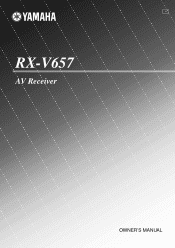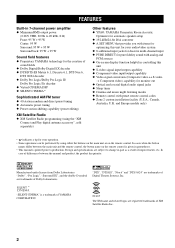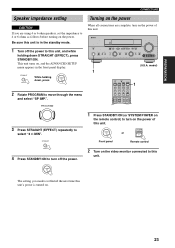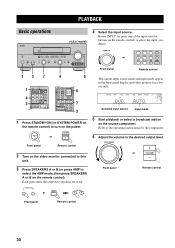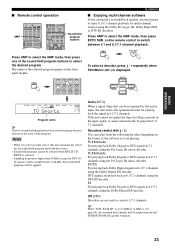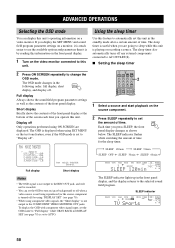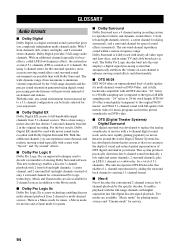Yamaha RX-V657 Support Question
Find answers below for this question about Yamaha RX-V657 - AV Receiver.Need a Yamaha RX-V657 manual? We have 1 online manual for this item!
Question posted by jib7722 on September 13th, 2020
Hi All, No Colour Coming Through The Amp
Hi All,The DVD function will send out sound and picture signal to the tv, but there is no colour? Can this be repaired?Thanks in advance John
Current Answers
Answer #1: Posted by Troubleshooter101 on September 14th, 2020 12:53 AM
Troubleshooting Steps
Thanks
- Check if the input setting of the TV is set to the input where the A/V device is connected.
- Make sure the TV and the A/V device (such as a Blu-ray DiscT82; player) are powered on.
- On the TV remote control, press the INPUT button then switch the input to where the A/V device is connected, and check if a picture appears on the TV screen.
- The image below provides an example of an A/V device connected to the input of the TV
- Check if the cable is firmly connected to the TV and the A/V device and make sure it is not loose.
- Check if the input setting on the audio system (such as an amplifier or theater stand) is set to the input where the A/V device (such as a Blu-ray DiscT82; player) is connected. The image below provides an example of the connection.
A/V device (Example: BD/DVD player) U94; Audio system (Example: AV Amplifier) U94; TV- Select the appropriate input method according to your device's specifications.
- If there is no picture on the TV screen, and if you have a spare video cable try the following connection [A]. Connect the A/V device directly to the TV and not through the audio system using the video cable. Then, check if a picture appears on the TV screen.
A. Video cable connection U94; B. Audio cable connection
1. A/V device (Example: BD/DVD player) U94; 2. Audio system (Example: AV Amplifier) U94; 3. TV
- Check the input port of the TV
- Connect the cable to another input port on the TV.
- Press the Input button on the TV's remote control then switch the input to the one that corresponds with the input port that you connected in step 1, and check if a picture appears on the TV screen.
- Connect another A/V device to the TV
- If you have another A/V device, connect it to the same input port on the TV as the original A/V device then check if a picture appears on the TV screen.
- Power reset the TV and the connected devices.
Somentimes the issue is caused by external factors such as your network service or the connected devices, resetting the devices may improve the situation.- Turn off the connected device and the TV, and unplug the power cords.
- Keep them unplug for 30 seconds.
- Plug the power cords back into the electrical outlet.
- Turn on the connected device and the TV.
- Perform a factory reset.
Thanks
Please respond to my effort to provide you with the best possible solution by using the "Acceptable Solution" and/or the "Helpful" buttons when the answer has proven to be helpful. Please feel free to submit further info for your question, if a solution was not provided. I appreciate the opportunity to serve you!
Troublshooter101
Related Yamaha RX-V657 Manual Pages
Similar Questions
Power Supply (oem Preferred) For Yamaha Av Receiver Rx-v995
Seeking a replacement power supply for my Yamaha AV Receiver RX-V995. Can you help?
Seeking a replacement power supply for my Yamaha AV Receiver RX-V995. Can you help?
(Posted by chipsimmons 3 years ago)
Yamaha Htr-6130 Av Receiver
Power outage and now my Yamaha HTR-6130 AV Receiver is dead. Tried pressing the Tone Control, Straig...
Power outage and now my Yamaha HTR-6130 AV Receiver is dead. Tried pressing the Tone Control, Straig...
(Posted by lindajcampbell 6 years ago)
Yamaha Remote Rav461 To Work Yamaha Av Receiver Rx-v365
hi i have a yamaha remote control rav 461 However my yamaha AV receiver is rx-v365.I need to tune it...
hi i have a yamaha remote control rav 461 However my yamaha AV receiver is rx-v365.I need to tune it...
(Posted by Chloeamber 7 years ago)
I Recently Purchased A Home Theater System And I Am Unable To Install It
I need a representative of yamaha to come to my home and install my home theater system
I need a representative of yamaha to come to my home and install my home theater system
(Posted by malinakj 12 years ago)
The Sound When Playing A Cd Cuts Off For A 1/2 Second Every Couple Of Seconds
The sound when playing a CD cuts off for a 1/2 second every couple of seconds and the PCM light come...
The sound when playing a CD cuts off for a 1/2 second every couple of seconds and the PCM light come...
(Posted by drmagnano 12 years ago)