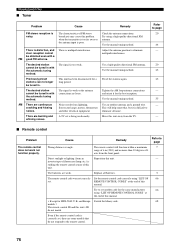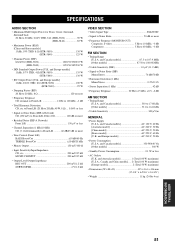Yamaha HTR5850 Support Question
Find answers below for this question about Yamaha HTR5850 - XM-Ready A/V Surround Receiver.Need a Yamaha HTR5850 manual? We have 1 online manual for this item!
Question posted by steveashbaugh on November 29th, 2011
Need A Remote Control
My remote control has certain buttons that do not work anymore. Can I buy a replacement RC for the HTR-5850/HTR-5840??? The volumn does not work and the mute does not work, but most of the other buttons do work.
Current Answers
Related Yamaha HTR5850 Manual Pages
Similar Questions
Remote Control On My Yamaha Htr-5830 Stop Working
The remote control on my Yamaha htr-5830 stopped working some months ago, I have tried Other 2 remot...
The remote control on my Yamaha htr-5830 stopped working some months ago, I have tried Other 2 remot...
(Posted by Djgroove 1 year ago)
Remote Controller For Receiver Rx-397
The Remote Controller (RAX16) for my Receiver RX-397 stopped to operate. Can I buy a new RAX16 contr...
The Remote Controller (RAX16) for my Receiver RX-397 stopped to operate. Can I buy a new RAX16 contr...
(Posted by ykoren 1 year ago)
How Do You Hook Up A Turntable To The Yamaha Htr5850?
I realize I need a pre-amp but not sure how to hook it up.
I realize I need a pre-amp but not sure how to hook it up.
(Posted by IanClearspot 11 years ago)
I Recently Purchased A Home Theater System And I Am Unable To Install It
I need a representative of yamaha to come to my home and install my home theater system
I need a representative of yamaha to come to my home and install my home theater system
(Posted by malinakj 12 years ago)
Intermittent Remote Control Operation From The Receiver.
I am getting Intermittent remote control operation from the receiver. Same problem using a universal...
I am getting Intermittent remote control operation from the receiver. Same problem using a universal...
(Posted by andrewdenny 13 years ago)