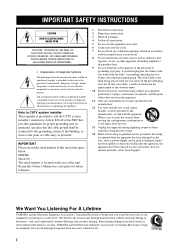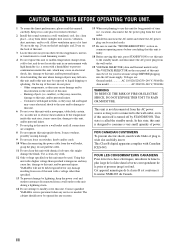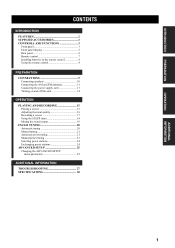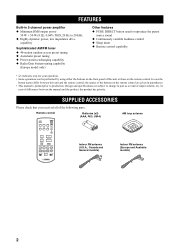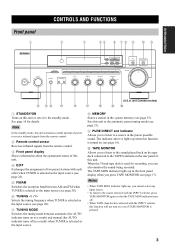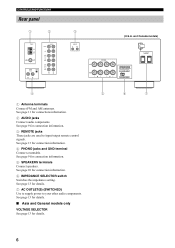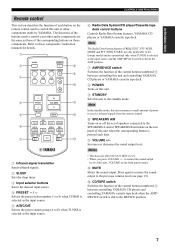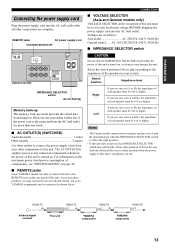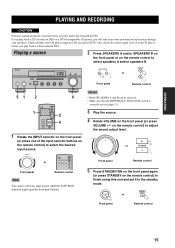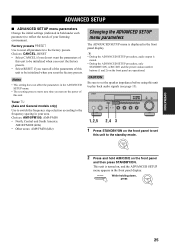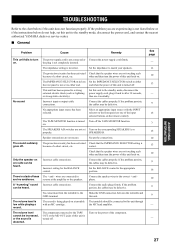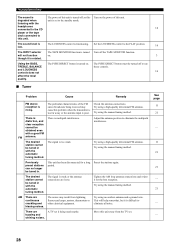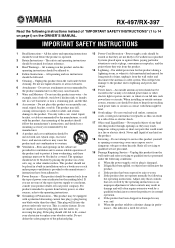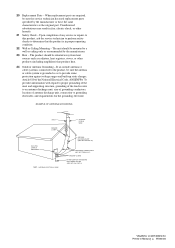Yamaha RX 397 - Receiver Support and Manuals
Get Help and Manuals for this Yamaha item

View All Support Options Below
Free Yamaha RX 397 manuals!
Problems with Yamaha RX 397?
Ask a Question
Free Yamaha RX 397 manuals!
Problems with Yamaha RX 397?
Ask a Question
Most Recent Yamaha RX 397 Questions
Remote Controller For Receiver Rx-397
The Remote Controller (RAX16) for my Receiver RX-397 stopped to operate. Can I buy a new RAX16 contr...
The Remote Controller (RAX16) for my Receiver RX-397 stopped to operate. Can I buy a new RAX16 contr...
(Posted by ykoren 1 year ago)
Remote Controller
Original remote controller stopped working. I bought RAV521. What is the code to program?Can I buy t...
Original remote controller stopped working. I bought RAV521. What is the code to program?Can I buy t...
(Posted by ykoren 1 year ago)
How To Reset Rx 397 And Switch Off When Start
set switch of when start
set switch of when start
(Posted by mrnobeebuxiqbal 3 years ago)
Yamaha RX 397 Videos
Popular Yamaha RX 397 Manual Pages
Yamaha RX 397 Reviews
We have not received any reviews for Yamaha yet.