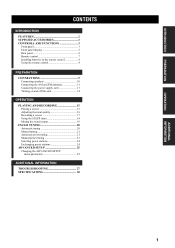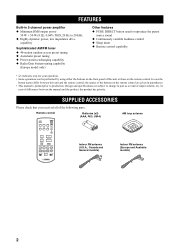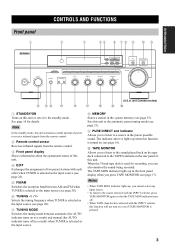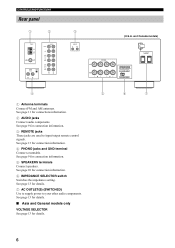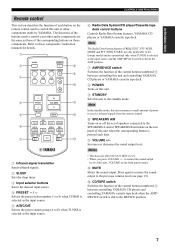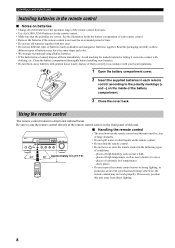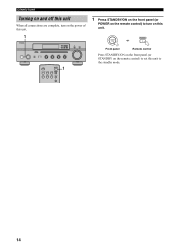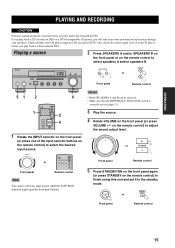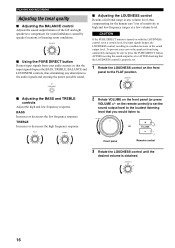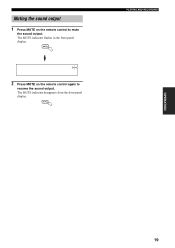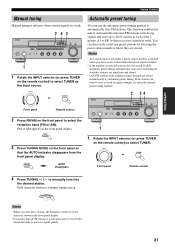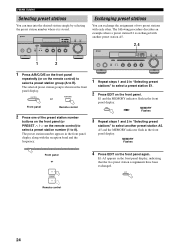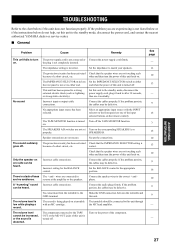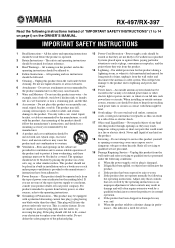Yamaha RX 397 Support Question
Find answers below for this question about Yamaha RX 397 - Receiver.Need a Yamaha RX 397 manual? We have 1 online manual for this item!
Question posted by ykoren on August 15th, 2022
Remote Controller For Receiver Rx-397
The Remote Controller (RAX16) for my Receiver RX-397 stopped to operate. Can I buy a new RAX16 controller? Where can I buy it?I bought Yamaha RAV521 remote controller. But I don't have the code for my receiver RX-397.Can you send the code please?
Current Answers
Answer #1: Posted by Odin on August 15th, 2022 1:06 PM
Hope this is useful. Please don't forget to click the Accept This Answer button if you do accept it. My aim is to provide reliable helpful answers, not just a lot of them. See https://www.helpowl.com/profile/Odin.
Related Yamaha RX 397 Manual Pages
Similar Questions
Remote Controller
Original remote controller stopped working. I bought RAV521. What is the code to program?Can I buy t...
Original remote controller stopped working. I bought RAV521. What is the code to program?Can I buy t...
(Posted by ykoren 1 year ago)
How To Reset Rx 397 And Switch Off When Start
set switch of when start
set switch of when start
(Posted by mrnobeebuxiqbal 3 years ago)
Yamaha Remote Rav461 To Work Yamaha Av Receiver Rx-v365
hi i have a yamaha remote control rav 461 However my yamaha AV receiver is rx-v365.I need to tune it...
hi i have a yamaha remote control rav 461 However my yamaha AV receiver is rx-v365.I need to tune it...
(Posted by Chloeamber 7 years ago)
I Recently Purchased A Home Theater System And I Am Unable To Install It
I need a representative of yamaha to come to my home and install my home theater system
I need a representative of yamaha to come to my home and install my home theater system
(Posted by malinakj 11 years ago)
Home Theater Speakers For Denon
What are the best reasonably priced in-wall and in-ceiling speakers for the Denon AVR-1708 Receiver?...
What are the best reasonably priced in-wall and in-ceiling speakers for the Denon AVR-1708 Receiver?...
(Posted by rrourke 12 years ago)