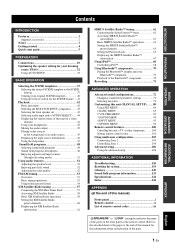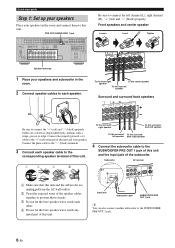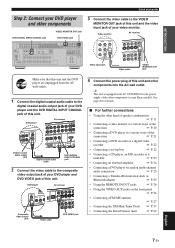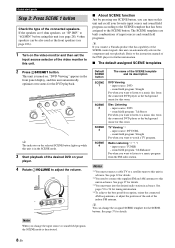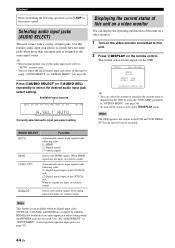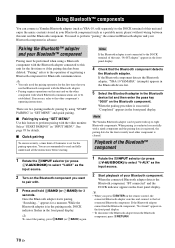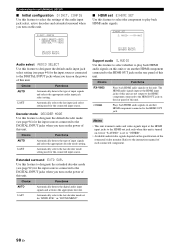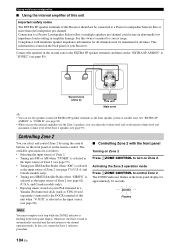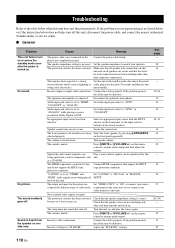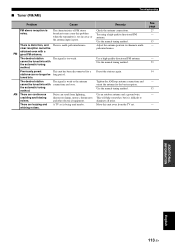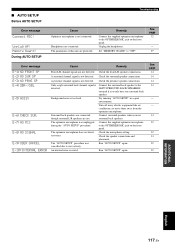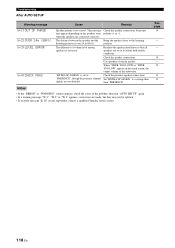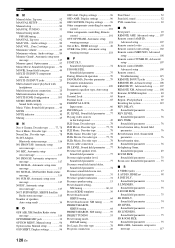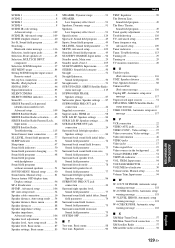Yamaha RX V663 - AV Receiver Support and Manuals
Get Help and Manuals for this Yamaha item

View All Support Options Below
Free Yamaha RX V663 manuals!
Problems with Yamaha RX V663?
Ask a Question
Free Yamaha RX V663 manuals!
Problems with Yamaha RX V663?
Ask a Question
Most Recent Yamaha RX V663 Questions
'amp' Light Stays On
What does it mean when the "AMP" light remains on and it will not allow other buttons to respond on ...
What does it mean when the "AMP" light remains on and it will not allow other buttons to respond on ...
(Posted by Relady7 1 year ago)
How Do I Connect A Yamaha Rx-v663 Via Hdmi
(Posted by Sugoikeki 1 year ago)
No Surround Ports Working Only Regular Front Speakers Port Putting Out Music.
I have a 5.1 system and I've wired them correctly but no sub noise center speaker or any surround po...
I have a 5.1 system and I've wired them correctly but no sub noise center speaker or any surround po...
(Posted by zacheryburdick357 3 years ago)
Yamaha Rx V663
Where is the auxiliary connection on the back of the receiver rx v663
Where is the auxiliary connection on the back of the receiver rx v663
(Posted by randymosscq 5 years ago)
Rx-v663 How To Use Advanced Setup
(Posted by apbjur 9 years ago)
Yamaha RX V663 Videos
Popular Yamaha RX V663 Manual Pages
Yamaha RX V663 Reviews
We have not received any reviews for Yamaha yet.