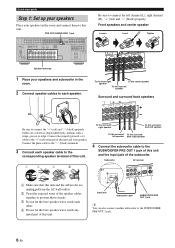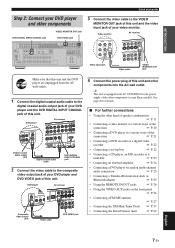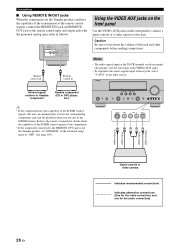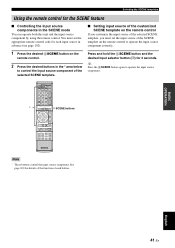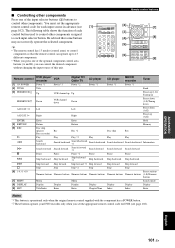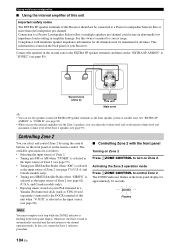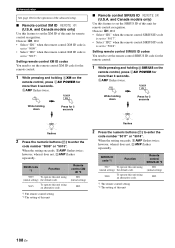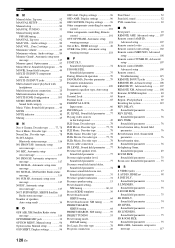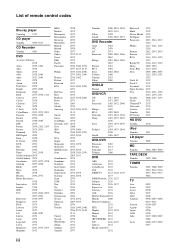Yamaha RX V663 Support Question
Find answers below for this question about Yamaha RX V663 - AV Receiver.Need a Yamaha RX V663 manual? We have 1 online manual for this item!
Question posted by Relady7 on October 17th, 2022
'amp' Light Stays On
Current Answers
Answer #1: Posted by hzplj9 on October 18th, 2022 12:27 PM
www.youtube.com/watch?v=N995AhmH3EI
This might also be a solution.
www.youtube.com/watch?v=NqYDAyJBjBU
Hope that solves your problem. Please mark as helpful if it leads you to a satisfactory solution.Thank you.
Related Yamaha RX V663 Manual Pages
Similar Questions
Power outage and now my Yamaha HTR-6130 AV Receiver is dead. Tried pressing the Tone Control, Straig...
I need a representative of yamaha to come to my home and install my home theater system
I am getting Intermittent remote control operation from the receiver. Same problem using a universal...