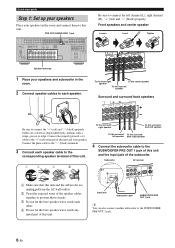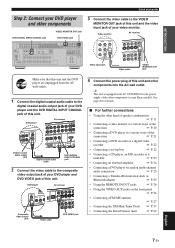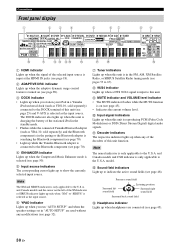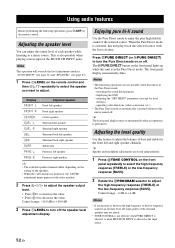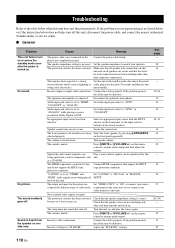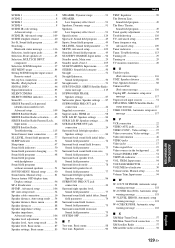Yamaha RX V663 Support Question
Find answers below for this question about Yamaha RX V663 - AV Receiver.Need a Yamaha RX V663 manual? We have 1 online manual for this item!
Question posted by zacheryburdick357 on June 8th, 2020
No Surround Ports Working Only Regular Front Speakers Port Putting Out Music.
I have a 5.1 system and I've wired them correctly but no sub noise center speaker or any surround ports putting out any sound. What do I need to turn on and how
Current Answers
Related Yamaha RX V663 Manual Pages
Similar Questions
Rx-v1900 Av Receiver. Sbl & Sbr Speakers Do Not Operate
speakers are working when I run test tone, but do not operate when I play a Blu-ray disc with 7.1 DT...
speakers are working when I run test tone, but do not operate when I play a Blu-ray disc with 7.1 DT...
(Posted by jmcewen801 7 years ago)
How Do I Set Up The Yamaha Rx-v663 Surround Sound
(Posted by apasan 9 years ago)
The Bass Don't Work When It's Plugged Into The Receiver. The Amplify Woofer Work
(Posted by terrygthomas1906 9 years ago)
Tuner Does Not Work And I Hear Background Music When Onntv
(Posted by Ezaug 11 years ago)
Home Theater Speakers For Denon
What are the best reasonably priced in-wall and in-ceiling speakers for the Denon AVR-1708 Receiver?...
What are the best reasonably priced in-wall and in-ceiling speakers for the Denon AVR-1708 Receiver?...
(Posted by rrourke 12 years ago)