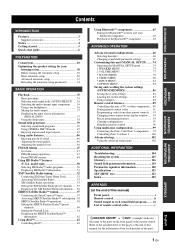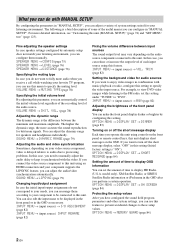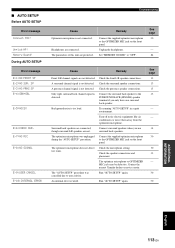Yamaha RX V1900 - AV Receiver Support and Manuals
Get Help and Manuals for this Yamaha item

View All Support Options Below
Free Yamaha RX V1900 manuals!
Problems with Yamaha RX V1900?
Ask a Question
Free Yamaha RX V1900 manuals!
Problems with Yamaha RX V1900?
Ask a Question
Most Recent Yamaha RX V1900 Questions
Can You Sent Me Firmware
(Posted by joelmirgc 11 months ago)
Yamaha Rx-v1900 Firmware
Good morning!! will it be possible to get the firmware for the RX-V1900? Thank You
Good morning!! will it be possible to get the firmware for the RX-V1900? Thank You
(Posted by eliezerrosario19 4 years ago)
Rx-v1900 Av Receiver. Sbl & Sbr Speakers Do Not Operate
speakers are working when I run test tone, but do not operate when I play a Blu-ray disc with 7.1 DT...
speakers are working when I run test tone, but do not operate when I play a Blu-ray disc with 7.1 DT...
(Posted by jmcewen801 7 years ago)
Noise Rx-v1900
There is coming noise from around the powersupply. What could be the problem? Maybe the transformer?
There is coming noise from around the powersupply. What could be the problem? Maybe the transformer?
(Posted by Willemvanmeggelen 11 years ago)
No Picture From Samsung Blu Ray 5900
I have a converter for the hdmi to component and works with my laptop but not the Samsung blu ray pl...
I have a converter for the hdmi to component and works with my laptop but not the Samsung blu ray pl...
(Posted by Cathodery 11 years ago)
Yamaha RX V1900 Videos
Popular Yamaha RX V1900 Manual Pages
Yamaha RX V1900 Reviews
We have not received any reviews for Yamaha yet.