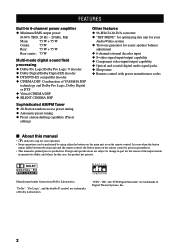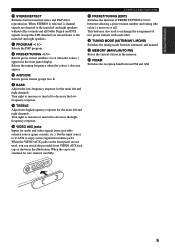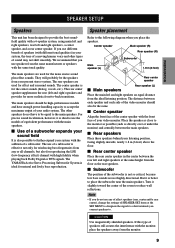Yamaha 5560 - Dolby Digital Audio/Video Receiver Support and Manuals
Get Help and Manuals for this Yamaha item

Most Recent Yamaha 5560 Questions
Can You Connect Both A Dvd Player And A Blu-ray Player To A Yamaha Htr-5560
receiver
receiver
(Posted by scquan 10 years ago)
Receiver Codes For Yamaha 5560
Does anyone know the code for the Yamaha 5560. I lost remote and was going to program it in my AT&am...
Does anyone know the code for the Yamaha 5560. I lost remote and was going to program it in my AT&am...
(Posted by Trhbold 11 years ago)
Popular Yamaha 5560 Manual Pages
Yamaha 5560 Reviews
We have not received any reviews for Yamaha yet.