Yamaha MCX-2000 - MusicCAST Digital Audio Server Support and Manuals
Get Help and Manuals for this Yamaha item
This item is in your list!

View All Support Options Below
Free Yamaha MCX-2000 manuals!
Problems with Yamaha MCX-2000?
Ask a Question
Free Yamaha MCX-2000 manuals!
Problems with Yamaha MCX-2000?
Ask a Question
Popular Yamaha MCX-2000 Manual Pages
MCXSP10 Manual - Page 3
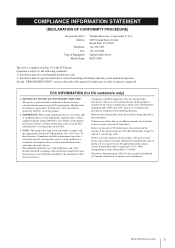
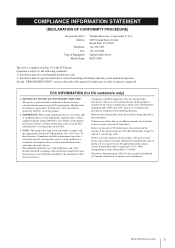
... FCC authorization to eliminate the problem by Yamaha Corporation of America or its subsidiaries. This equipment generates/uses radio frequencies and, if not installed and used .
See the "TROUBLESHOOTING" section at the end of this product or the device that is found in the users manual, may cause undesired operation. Compliance with Part 15 of the FCC...
MCXSP10 Manual - Page 4


... disconnected from the AC power source as long as a plug with the letter N or coloured BLACK.
IMPORTANT! SPECIAL INSTRUCTIONS FOR U.K. The wire which is coloured BROWN must be connected to the terminal which is marked with bared flexible cord is hazardous if engaged in antenna from the MCX-2000.
4
MCX-2000 Setup Guide
For Canadian Customers To...
MCXSP10 Manual - Page 9
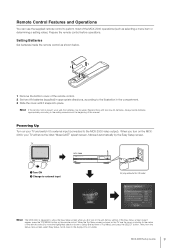
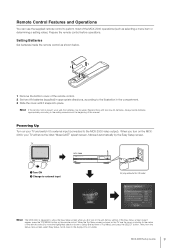
... Easy Setup. Powering Up
Turn on your TV will show the Easy Setup screen when you turn on the TV, use the supplied remote control to the MCX-2000 video output). When the Top Menu screen is designed to Setup (the last item of the MCX-2000 operations (such as shown below.
1 3
2
1 Remove the bottom cover of this manual. MCX-2000 Setup Guide
9
Replace them...
MCXSP10 Manual - Page 18
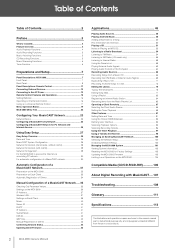
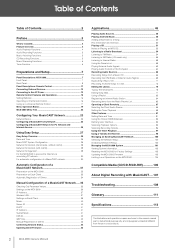
...Information 102 Resetting the MCX-2000 for Factory Settings 103 Updating the MCX-2000 Firmware 103 Limiting Local Operations on the MCX-2000 104
Compatible Media (CD/CD-R/CD-RW 105
About Digital Recording with MusicCAST .... 107
Troubleshooting 108
Glossary 111
Specifications 113
The illustrations and operation screens as shown in this owner's manual are for instructional purpose only, and...
MCXSP10 Manual - Page 19
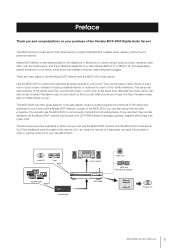
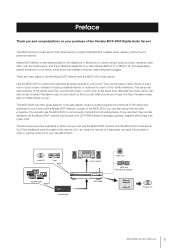
... matter where you and congratulations on your home. This setup lets each client, so that enhances the concept of the family enjoy their own favorite music-in your purchase of the Yamaha MCX-2000 Digital Audio Server!
Audio CD
Tuner
A
Casette tapes
Casette deck
Audio sysytem MCX-2000
MCX-C15
MCX-A10 with songs from the built-in FM radio...
MCXSP10 Manual - Page 25
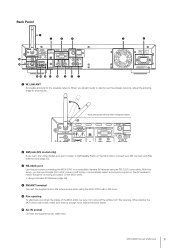
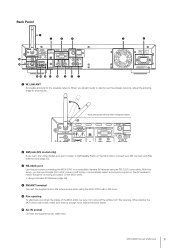
... DEVICE COMPLIES WITH PART 15 OF THE FCC RULES. With this setup, you can synchronize both units' power on/off the airflow from this port when connecting the MCX-2000 to clients over the wireless network, adjust the antenna angle for the wireless network. MCX-2000 Owner's Manual
9
IN
OUT L
2 XM jack (US model only) If you...
MCXSP10 Manual - Page 29


... source to the section "Panel Descriptions" (page 7) and the setup illustration below. OPERATION IS SUBJECT TO THE FOLLOWING T WO CONDITIONS: ( 1 )THIS DEVICE MAY NOT CAUSE HARMFUL INTERFERENCE, AND ( 2 ) THIS DEVICE MUST ACCEPT ANY INTERFERENCE RECEIVED, INCLUDING INTERFERENCE THAT MAY CAUSE UNDESIRED OPERATION
T
YAMAHA MCX-2000 AC IN
T FCC ID: A6RMCX2000A THE XM NAME AND...
MCXSP10 Manual - Page 38
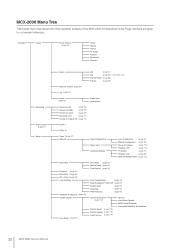
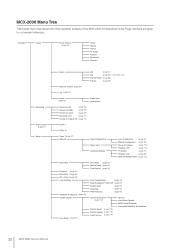
... displayed at Power ON (page 94)
Screen Saver
(page 94)
Language
(page 95)
PS/2 Keyboard
(page 95)
System Information (page 102)
System Reset (page 103) System Update (page 103) Lock Function (page 104)
Version Hard Drive Capacity MP3 Encode Schedule Controlable YAMAHA AV Receivers
22
MCX-2000 Owner's Manual Page numbers are given for convenient reference.
MCX-2000 Menu Tree...
MCXSP10 Manual - Page 54


...In addition, the MCX-2000 doesn't support hexadecimal WEP keys.
3 Channel The Channel parameter is less than 13 characters, the MCX-2000 will return to the MCX-2000 (through automatic or manual configuration).
38
MCX-2000 Owner's Manual n If you complete necessary settings, select OK at the bottom of the wireless network configured by MusicCAST servers including the MCX-2000.
MCXSP10 Manual - Page 71
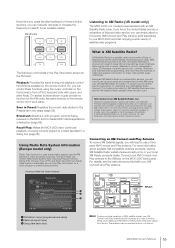
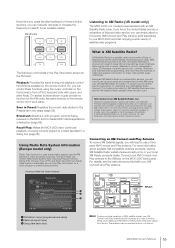
... in many European countries. Save to Preset: Registers the current radio station to set up an account and activate service with XM using the cursor controller on the remote control. Broadcast: Streams a radio program currently being received.
The MCX-2000 can manually decrease or increase the frequency to your XM Satellite Radio ID number.
Because XM...
MCXSP10 Manual - Page 107
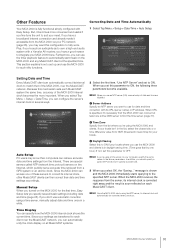
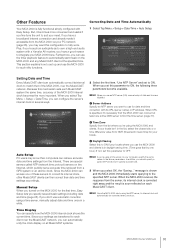
.... Auto Setup PC users may want to use the timer playback feature to match that the MCX-2000 can automatically unify the clock display on the Internet, which publicly serve accurate time retrieved from GMT (Greenwich mean time) for date and time correction with a Yamaha AV receiver, you use an NTP server (ON), manual setup of the MCX-2000, over...
MCXSP10 Manual - Page 108
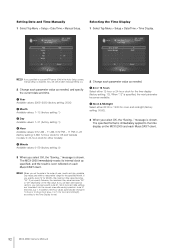
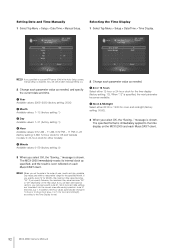
... Setup > Date/Time > Time Display. message is shown. The MCX-2000 ...setting: 00:00).
3 When you set each MusicCAST client.
3 When you specify June ("6" for other models)
5 Minute Available values: 0~59 (factory setting: 0)
2 Change each MusicCAST client. Setting Date and Time Manually 1 Select Top Menu > Setup > Date/Time > Manual Setup. n If you specified to use an NTP server...
MCXSP10 Manual - Page 119
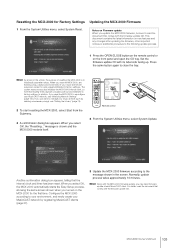
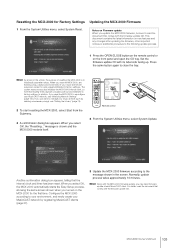
...). PAGE
A
SELECT
PAGE
Z
VOL. When you select OK, the MCX-2000 automatically starts the Easy Setup process, showing the same screen shown when you select OK, the "Resetting..." For details, read the document that existing timer playback programs are preserved, except for Factory Settings Updating the MCX-2000 Firmware
1 From the System Utilities menu, select System Reset.
The...
MCXSP10 Manual - Page 124
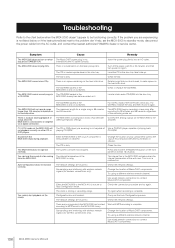
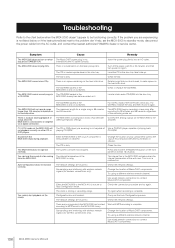
... songs when the MCX-2000 is not set the MCX-2000 to standby mode, disconnect the power cable from the AC outlet, and contact the nearest authorized YAMAHA dealer or service center. Check the network settings. There are using a different wireless network channel. Troubleshooting
Refer to the chart below or if the instructions listed next to the problem don't help, set to Auto...
MCXSP10 Manual - Page 131
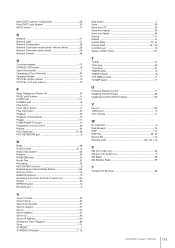
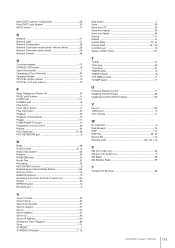
...model only 54 XM jack (US model only 9 XM Radio 58 XM Satellite Radio 55
Y
Yamaha AV Receiver 98
MCX-2000 Owner's Manual
115 button 11 Play Information 50 Playback 50 Playback control buttons 12 Playlist 111 POWER AMP/... TOP MENU button 11 TV/AMP switch 11
U
Universal Remote Control 17 Updating Client Firmware 45 Updating the MCX-2000 Firmware 103
V
Version 102 VIDEO port 10 VOL.
Yamaha MCX-2000 Reviews
Do you have an experience with the Yamaha MCX-2000 that you would like to share?
Earn 750 points for your review!
We have not received any reviews for Yamaha yet.
Earn 750 points for your review!
