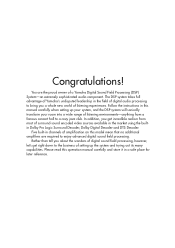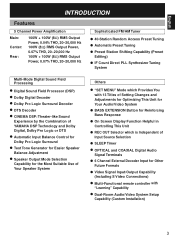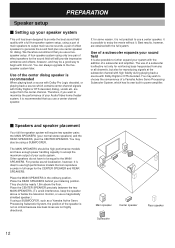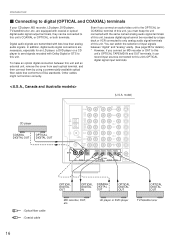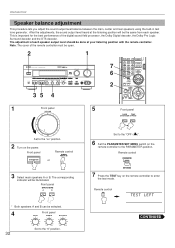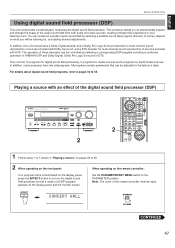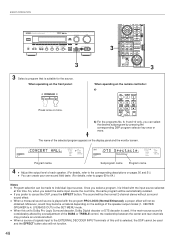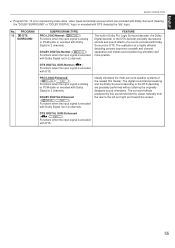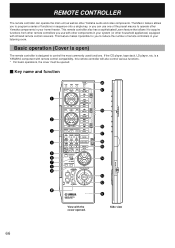Yamaha RX V995 Support Question
Find answers below for this question about Yamaha RX V995 - Surround Receiver With Dolby Digital.Need a Yamaha RX V995 manual? We have 1 online manual for this item!
Question posted by smallbrian18 on August 11th, 2021
How To Eliminate On Screen Display Without Remote???
Current Answers
Answer #1: Posted by hzplj9 on August 11th, 2021 3:12 PM
www.youtube.com/watch?v=NURqdhuvAX0
Hope that gives you some advice on how to solve your dilemma.These issues are not easy to solve.
Good luck.
Related Yamaha RX V995 Manual Pages
Similar Questions
it keeps telling me to check speakers
Seeking a replacement power supply for my Yamaha AV Receiver RX-V995. Can you help?
When trying to tune DAB Radio the front panel display shows OFF AIR. The aerial has been tested on o...