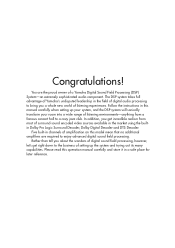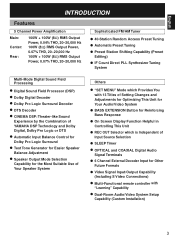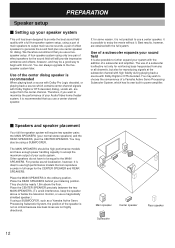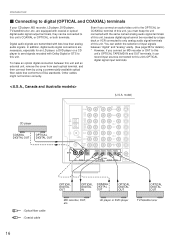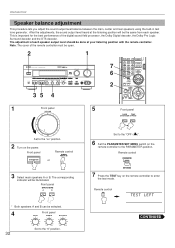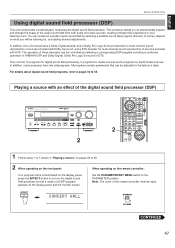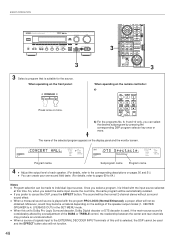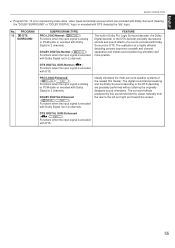Yamaha RX V995 Support Question
Find answers below for this question about Yamaha RX V995 - Surround Receiver With Dolby Digital.Need a Yamaha RX V995 manual? We have 1 online manual for this item!
Question posted by rtfleury on August 25th, 2012
Can I Buy A Replacement Fm Antenna?
The person who posted this question about this Yamaha product did not include a detailed explanation. Please use the "Request More Information" button to the right if more details would help you to answer this question.
Current Answers
Related Yamaha RX V995 Manual Pages
Similar Questions
How To Fix The Av Receiver Rx V995 Memory Problem Of Settings Already Made?
(Posted by 7010345491 1 year ago)
It Keeps Telling Me To Check Speakers
it keeps telling me to check speakers
it keeps telling me to check speakers
(Posted by gilcontreras32 2 years ago)
Power Supply (oem Preferred) For Yamaha Av Receiver Rx-v995
Seeking a replacement power supply for my Yamaha AV Receiver RX-V995. Can you help?
Seeking a replacement power supply for my Yamaha AV Receiver RX-V995. Can you help?
(Posted by chipsimmons 3 years ago)
No Antenna Message (sirius Xm Satellite Radio)-yamaha Av Htr-5860 Receiver
Have had the receiver for about 5 years (purchased in Spring of 2006; never opened until Feb 2012). ...
Have had the receiver for about 5 years (purchased in Spring of 2006; never opened until Feb 2012). ...
(Posted by danieljmoletz66 11 years ago)
Check Antenna Message For Xm Sirius Radio.
Had receiver fir about 5 years (purchased in Spring of 2006; never opened until Feb 2012). Set up. A...
Had receiver fir about 5 years (purchased in Spring of 2006; never opened until Feb 2012). Set up. A...
(Posted by danieljmoletz66 11 years ago)