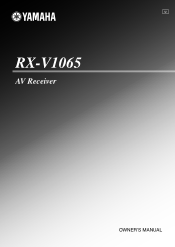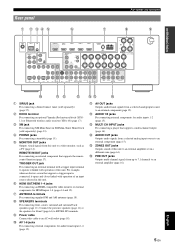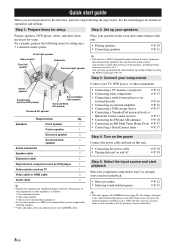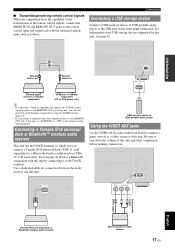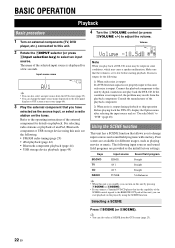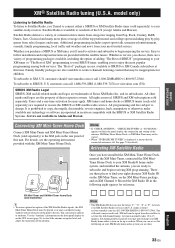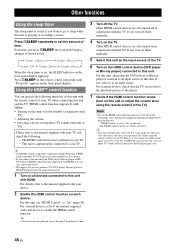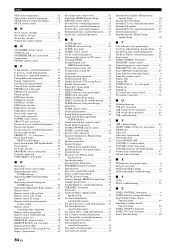Yamaha RXV1065 Support Question
Find answers below for this question about Yamaha RXV1065 - RX AV Receiver.Need a Yamaha RXV1065 manual? We have 1 online manual for this item!
Question posted by vmartappraisals on August 9th, 2021
My Bluetooth Devices Stopped Working With Receiver Rx-v1065
Current Answers
Answer #1: Posted by hzplj9 on August 9th, 2021 2:49 PM
I have attached a link to the service manual which gives more information to fault finding than the user guide:
https://www.manualslib.com/manual/1095823/Yamaha-R...
Page 33 of the PDF explains the procedure for self diagnostic and that should give you a result that enables you to fix it.
Hope that solves your problem.
Related Yamaha RXV1065 Manual Pages
Similar Questions
The remote control on my Yamaha htr-5830 stopped working some months ago, I have tried Other 2 remot...
Hi I have one of these receivers and the subwoofer channel has stopped working. I have changed the c...
Current firmware 49.207.027 doesn't support 3D passthrogth. Is there any new firmware to support it?
this unit has no subwoofer out on any of the three black outputs seem to be a switching problem any ...