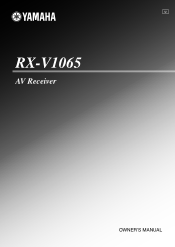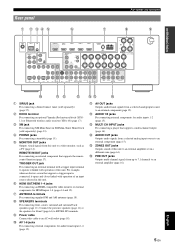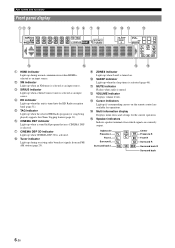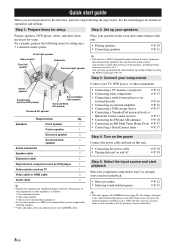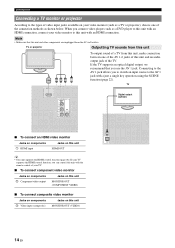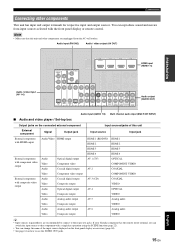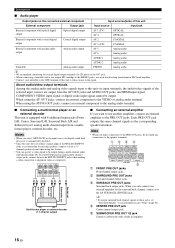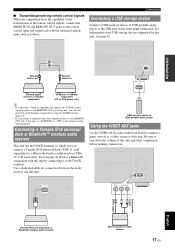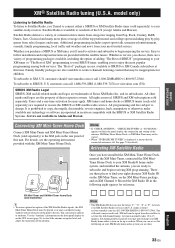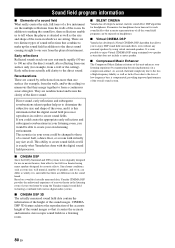Yamaha RXV1065 Support Question
Find answers below for this question about Yamaha RXV1065 - RX AV Receiver.Need a Yamaha RXV1065 manual? We have 1 online manual for this item!
Question posted by tomstv on August 31st, 2011
We Have A Rx-v1065 In Our Shop
this unit has no subwoofer out on any of the three black outputs seem to be a switching problem any common problems or ideas thanks jimmy
Current Answers
Related Yamaha RXV1065 Manual Pages
Similar Questions
My Bluetooth Devices Stopped Working With Receiver Rx-v1065
(Posted by vmartappraisals 2 years ago)
Power Supply (oem Preferred) For Yamaha Av Receiver Rx-v995
Seeking a replacement power supply for my Yamaha AV Receiver RX-V995. Can you help?
Seeking a replacement power supply for my Yamaha AV Receiver RX-V995. Can you help?
(Posted by chipsimmons 3 years ago)
Yamaha Remote Rav461 To Work Yamaha Av Receiver Rx-v365
hi i have a yamaha remote control rav 461 However my yamaha AV receiver is rx-v365.I need to tune it...
hi i have a yamaha remote control rav 461 However my yamaha AV receiver is rx-v365.I need to tune it...
(Posted by Chloeamber 7 years ago)
Firmware For Rx-v1065 To Support 3d Passthrough
Current firmware 49.207.027 doesn't support 3D passthrogth. Is there any new firmware to support it?
Current firmware 49.207.027 doesn't support 3D passthrogth. Is there any new firmware to support it?
(Posted by josetxuazcona 11 years ago)
I Recently Purchased A Home Theater System And I Am Unable To Install It
I need a representative of yamaha to come to my home and install my home theater system
I need a representative of yamaha to come to my home and install my home theater system
(Posted by malinakj 12 years ago)