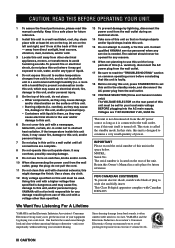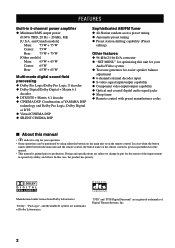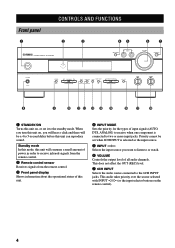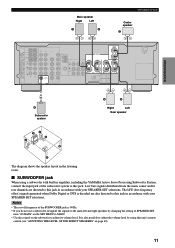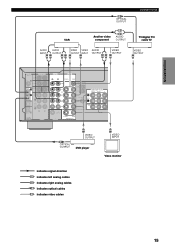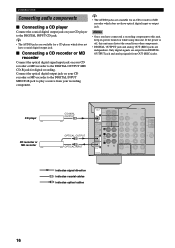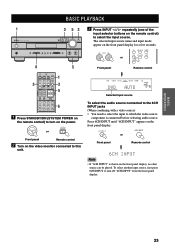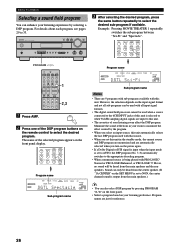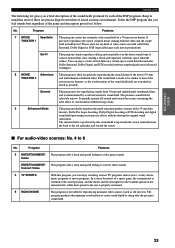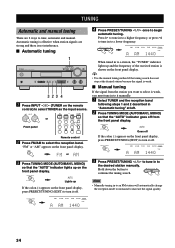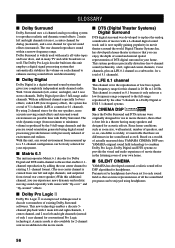Yamaha HTR 5550 Support Question
Find answers below for this question about Yamaha HTR 5550 - Audio/Video Receiver.Need a Yamaha HTR 5550 manual? We have 1 online manual for this item!
Question posted by Donnie76 on February 16th, 2023
How To Connect Cellphone To Yamaha Av Receiver Htr-5550?
Current Answers
Answer #1: Posted by hzplj9 on February 16th, 2023 2:10 PM
https://www.manualslib.com/manual/197339/Yamaha-Htr-5550.html
However you can do an internet search for a bluetooth to audio out module which can be connected to the rear of the device and allow you to send sound from your phone. This is one from ali-express.com but there are others if you do a search in your country.
https://www.aliexpress.com/item/1005004916508212.html
Hope that solves your problem. Please mark as helpful if it leads you to a satisfactory solution.Thank you.
Related Yamaha HTR 5550 Manual Pages
Similar Questions
Seeking a replacement power supply for my Yamaha AV Receiver RX-V995. Can you help?
The HDMI input and output connections just all of a sudden stopped working. Change HDMI cables did n...
Power outage and now my Yamaha HTR-6130 AV Receiver is dead. Tried pressing the Tone Control, Straig...
hi i have a yamaha remote control rav 461 However my yamaha AV receiver is rx-v365.I need to tune it...