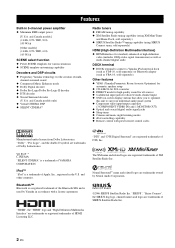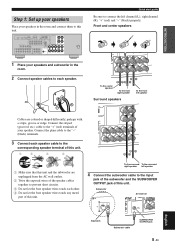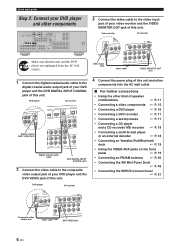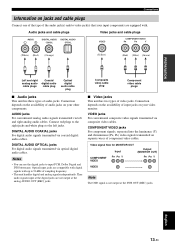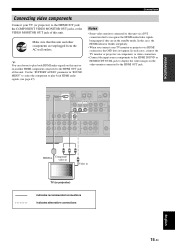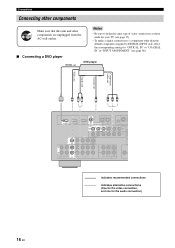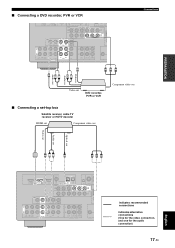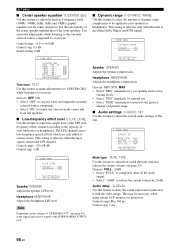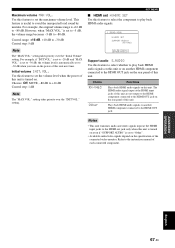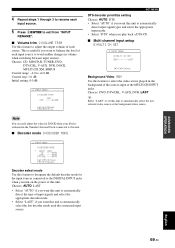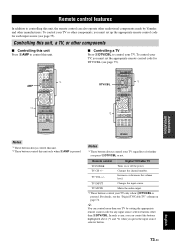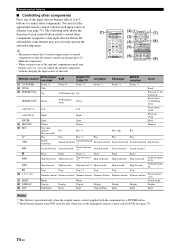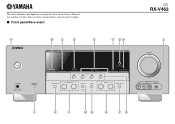Yamaha RX V463 Support Question
Find answers below for this question about Yamaha RX V463 - AV Receiver.Need a Yamaha RX V463 manual? We have 1 online manual for this item!
Question posted by mchodge98 on October 22nd, 2018
Yamaha Rx V463 Av Receiver
The HDMI input and output connections just all of a sudden stopped working. Change HDMI cables did nothing. Now I have HDMI cable direct to TV, and component audio cables connected from cable box to audio in on Yamaha receiver, for a fix. can the HDMI in and out be fixed ?
Current Answers
Related Yamaha RX V463 Manual Pages
Similar Questions
What Cable I Need ?
Sorry I move and I can't find all cables please where I can buy and how are the cable to buy?
Sorry I move and I can't find all cables please where I can buy and how are the cable to buy?
(Posted by malupeco 3 years ago)
Connection To Cable Box With Ats-1010
No optical cable on my tv. Have cable box and no instruction to connect with a cable box. Cable box ...
No optical cable on my tv. Have cable box and no instruction to connect with a cable box. Cable box ...
(Posted by jim77659 11 years ago)
I Recently Purchased A Home Theater System And I Am Unable To Install It
I need a representative of yamaha to come to my home and install my home theater system
I need a representative of yamaha to come to my home and install my home theater system
(Posted by malinakj 12 years ago)
Error Message M1 For Receiver V463
(Posted by Anonymous-34300 12 years ago)