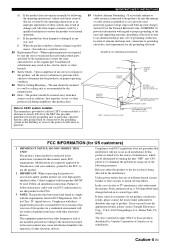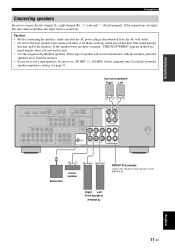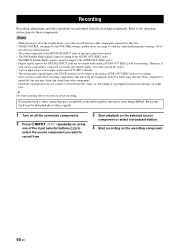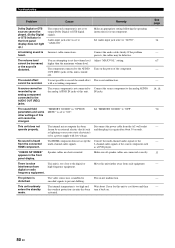Yamaha HTR 6140 Support Question
Find answers below for this question about Yamaha HTR 6140 - AV Receiver.Need a Yamaha HTR 6140 manual? We have 1 online manual for this item!
Question posted by rawlinrj on January 7th, 2016
No Picture
Current Answers
Answer #1: Posted by TommyKervz on January 8th, 2016 5:13 AM
- Check your connections to make sure all cables are secure.
- Make sure the video playback device is turned on.
- Verify the video from the device is playing.
- If the device is a VCR, DVD player or other media device, make sure the time counter on the device is changing.
- If the device is a set-top box (STB), make sure it is tuned to a receivable channel for your area that you normally watch.
- Make sure the A/V stereo system is turned on.NOTE: In many cases the A/V system must be on in order for the audio and video to pass through to the TV.
- Verify the TV is turned on.
- Check that the A/V stereo system is set to the appropriate input to receive the signal from the playback device.
- Verify the TV is set to the appropriate input to receive the signal from the A/V stereo system.
IMPORTANT:
- If your A/V receiver has a convert function, it may be necessary to activate this in the menu when using more than one connection type in the hookup. The operating instructions that came supplied with your unit should be able to provide whether your A/V receiver has this function.
- If your A/V receiver is not capable of up-converting signals, make sure that the type of video cable being used between your source (DVD, cable box, etc.) and the A/V receiver is the same exact type of video cable that is being used between the A/V receiver and the television.
- A composite or S-Video signal that is up-converted to a component or HDMI® signal may not display due to copyright protection encoded in the video signal.
The troubleshooting steps listed above should resolve your issue. If you have completed all of the steps and the issue is not resolved, service may be required.
Related Yamaha HTR 6140 Manual Pages
Similar Questions
Hi: i'm using ipod into front Video Aux portMy speakers have: A, B or offHow do I get A and B both t...
Power outage and now my Yamaha HTR-6130 AV Receiver is dead. Tried pressing the Tone Control, Straig...
hi i have a yamaha remote control rav 461 However my yamaha AV receiver is rx-v365.I need to tune it...
I need a representative of yamaha to come to my home and install my home theater system