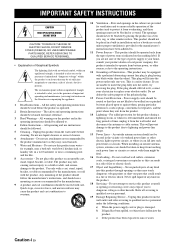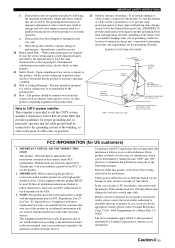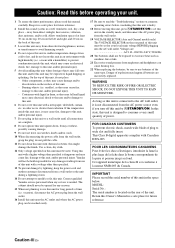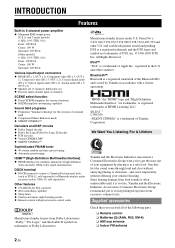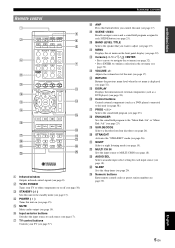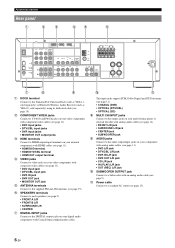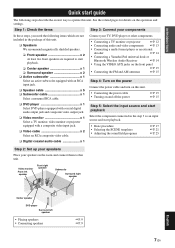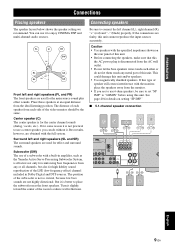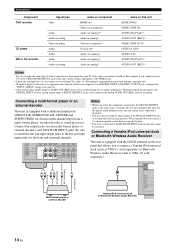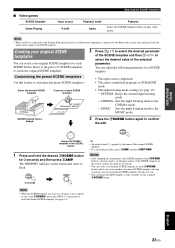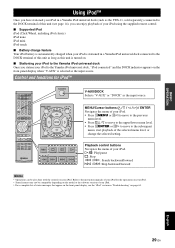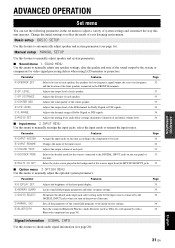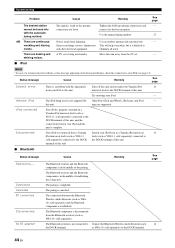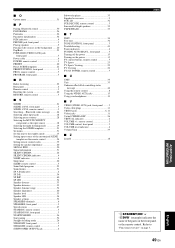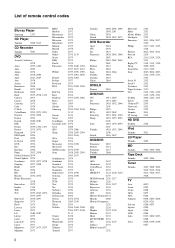Yamaha HTR 6230 Support Question
Find answers below for this question about Yamaha HTR 6230 - AV Receiver.Need a Yamaha HTR 6230 manual? We have 1 online manual for this item!
Question posted by thomashfchan on March 5th, 2020
Technical Support
Current Answers
Answer #1: Posted by Troubleshooter101 on March 5th, 2020 11:12 PM
Buy it from here
https://www.amazon.com/Yamaha-YBA-11-Bluetooth-Wireless-Audio/dp/B00BWEUNAA
Manual see page number 30
https://usa.yamaha.com/files/download/other_assets/5/319985/HTR-6230_manual.pdf
Thanks
Please respond to my effort to provide you with the best possible solution by using the "Acceptable Solution" and/or the "Helpful" buttons when the answer has proven to be helpful. Please feel free to submit further info for your question, if a solution was not provided. I appreciate the opportunity to serve you!
Troublshooter101
Related Yamaha HTR 6230 Manual Pages
Similar Questions
Power outage and now my Yamaha HTR-6130 AV Receiver is dead. Tried pressing the Tone Control, Straig...
I am having trouble with my Yamaha htr 6230 receiver I can't get the front speakers to work, the cen...
I need a representative of yamaha to come to my home and install my home theater system
Been trouble free for months. All cords are plugged in.