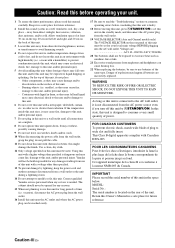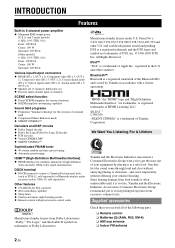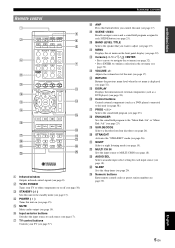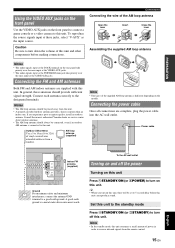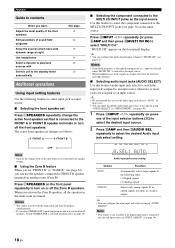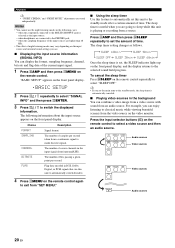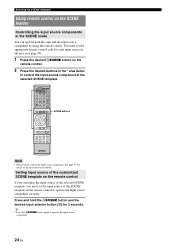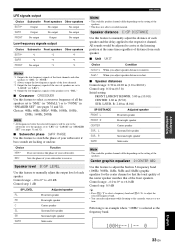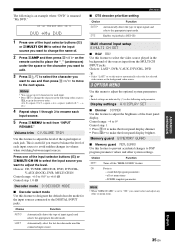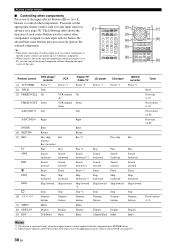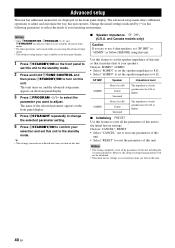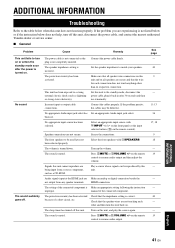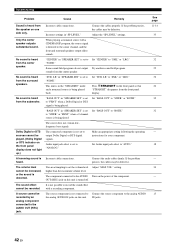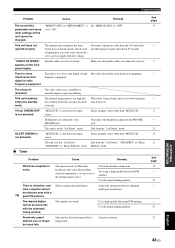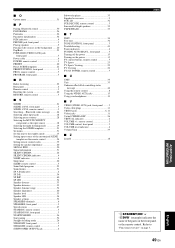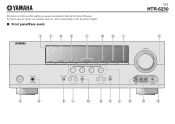Yamaha HTR 6230 Support Question
Find answers below for this question about Yamaha HTR 6230 - AV Receiver.Need a Yamaha HTR 6230 manual? We have 1 online manual for this item!
Question posted by markalexanderpg1 on January 19th, 2022
I Think My System Stuck In Standby Mode..when Switch On.just Makes A Tick Sound.
Current Answers
Answer #1: Posted by hzplj9 on January 19th, 2022 2:33 PM
https://www.manualslib.com/manual/1178754/Yamaha-Htr-6230.html
Go to page 20 of 112 where is explains going into basic setup and allows a reset of all functions.
This you tube video may also help.
www.youtube.com/watch?v=VFeCaDMf6Bc
Check you do not have a speaker cable shorted as this will stop the amp.
Related Yamaha HTR 6230 Manual Pages
Similar Questions
I wish to have blue tooth on this HTR 6230. What else extra should I buy to facilitate this interest...
how can i get my yamaha amplifier rx v 530 out of standby mode can any one tell me about this.