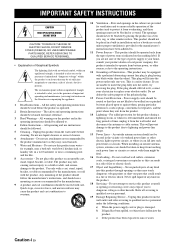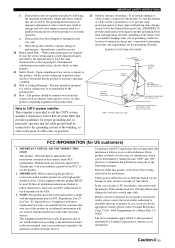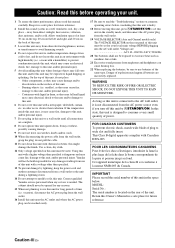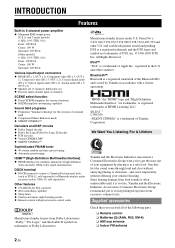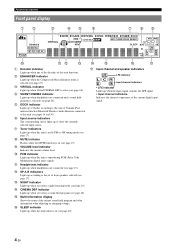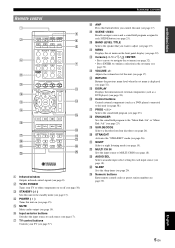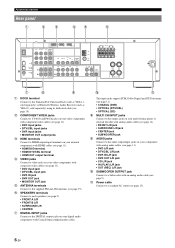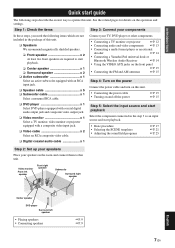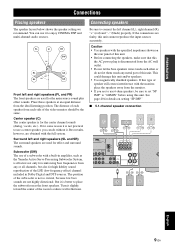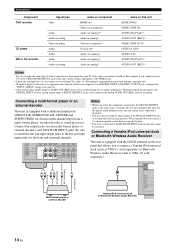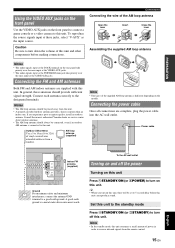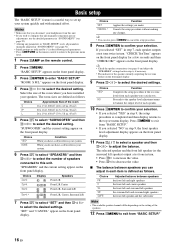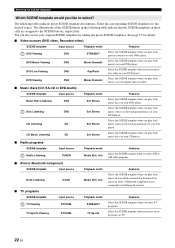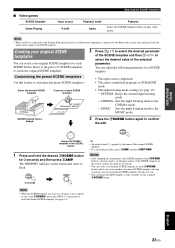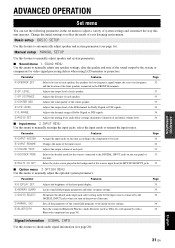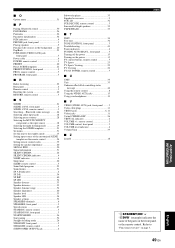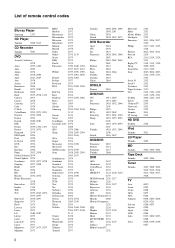Yamaha HTR 6230 Support Question
Find answers below for this question about Yamaha HTR 6230 - AV Receiver.Need a Yamaha HTR 6230 manual? We have 1 online manual for this item!
Question posted by bill1223 on March 24th, 2020
Firmware For Htr6230
The person who posted this question about this Yamaha product did not include a detailed explanation. Please use the "Request More Information" button to the right if more details would help you to answer this question.
Current Answers
Answer #1: Posted by Troubleshooter101 on March 24th, 2020 10:00 AM
To know about the firmware update please check the link below:-
https://www.manualslib.com/manual/773870/Yamaha-Rx-V365.html?page=19&term=firmware&selected=5
Thanks
Please respond to my effort to provide you with the best possible solution by using the "Acceptable Solution" and/or the "Helpful" buttons when the answer has proven to be helpful. Please feel free to submit further info for your question, if a solution was not provided. I appreciate the opportunity to serve you!
Troublshooter101
Related Yamaha HTR 6230 Manual Pages
Similar Questions
Yamaha Htr-6130 Av Receiver
Power outage and now my Yamaha HTR-6130 AV Receiver is dead. Tried pressing the Tone Control, Straig...
Power outage and now my Yamaha HTR-6130 AV Receiver is dead. Tried pressing the Tone Control, Straig...
(Posted by lindajcampbell 6 years ago)
How Do I Reset My Yamaha Htr 6230 Receiver Back To Factory Settings.
I am having trouble with my Yamaha htr 6230 receiver I can't get the front speakers to work, the cen...
I am having trouble with my Yamaha htr 6230 receiver I can't get the front speakers to work, the cen...
(Posted by 19dmt73 7 years ago)
Yamaha Receiver Htr 6230 Will Not Play Audio Thru Ps3
(Posted by shikobkand 10 years ago)
I Recently Purchased A Home Theater System And I Am Unable To Install It
I need a representative of yamaha to come to my home and install my home theater system
I need a representative of yamaha to come to my home and install my home theater system
(Posted by malinakj 12 years ago)
Went To Turn On My Htr-6230 Av Receiver And It Won't Power Up. Why Not?
Been trouble free for months. All cords are plugged in.
Been trouble free for months. All cords are plugged in.
(Posted by Anonymous-18619 13 years ago)