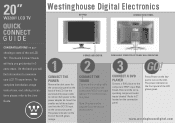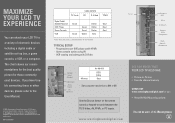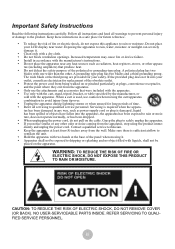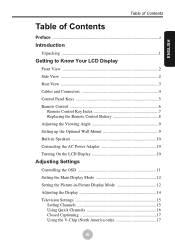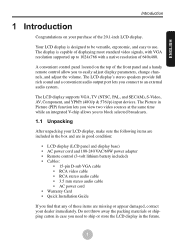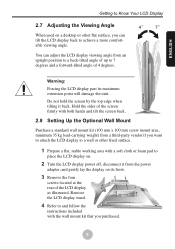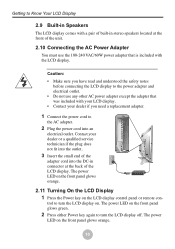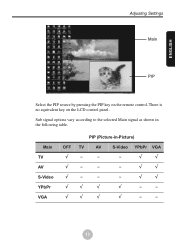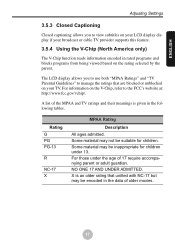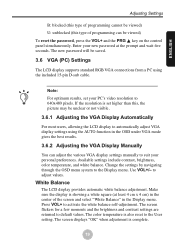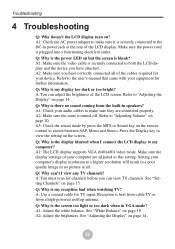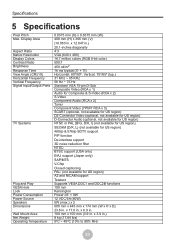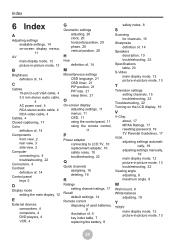Westinghouse W32001 Support and Manuals
Get Help and Manuals for this Westinghouse item

View All Support Options Below
Free Westinghouse W32001 manuals!
Problems with Westinghouse W32001?
Ask a Question
Free Westinghouse W32001 manuals!
Problems with Westinghouse W32001?
Ask a Question
Popular Westinghouse W32001 Manual Pages
Westinghouse W32001 Reviews
We have not received any reviews for Westinghouse yet.