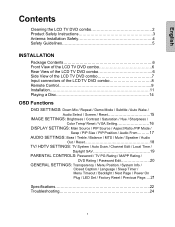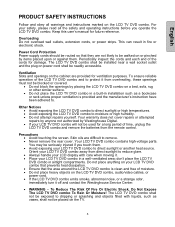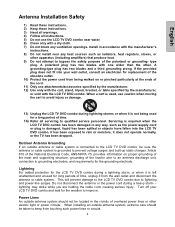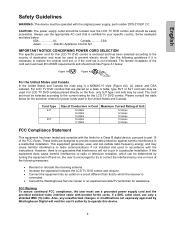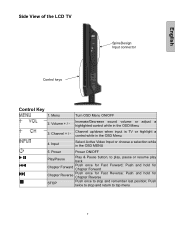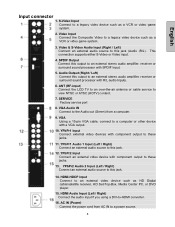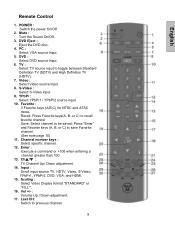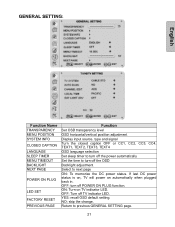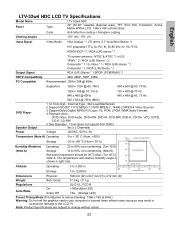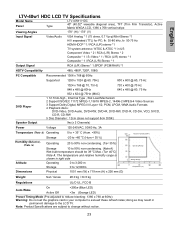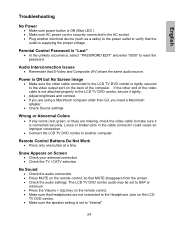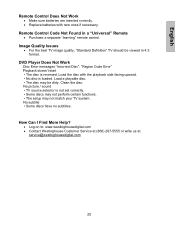Westinghouse LTV 32w4 - HDC - 32" LCD TV Support and Manuals
Get Help and Manuals for this Westinghouse item

View All Support Options Below
Free Westinghouse LTV 32w4 manuals!
Problems with Westinghouse LTV 32w4?
Ask a Question
Free Westinghouse LTV 32w4 manuals!
Problems with Westinghouse LTV 32w4?
Ask a Question
Most Recent Westinghouse LTV 32w4 Questions
Westinghouse Tv Cw4ot2rw Netfkkix Viewing
How Do I Connect Netflix From My Lap To My Tv
How Do I Connect Netflix From My Lap To My Tv
(Posted by joeyjb1 6 years ago)
Would Like To Know Where I Can Purchase A Bottom Stand For My Westinghouse Tv Mo
need to purchase base stand model LD-4070Z t
need to purchase base stand model LD-4070Z t
(Posted by Deby1961 6 years ago)
Where Can I Find The Firmware Update For My Ltv-40w1 Hdc Tv.?
need firmware for my westinghouse LTV-40w1 HDC TV. The firmware update.
need firmware for my westinghouse LTV-40w1 HDC TV. The firmware update.
(Posted by dstatham14 7 years ago)
How Do I Update The Firmware For This Tv? It's An Ltv - 32w4 Hdc.
(Posted by izonrock 8 years ago)
No Picture And No Sound
When turned onit has a picture and audio then it turns blue then black andhas no aaudio
When turned onit has a picture and audio then it turns blue then black andhas no aaudio
(Posted by angelanelson1765 9 years ago)
Popular Westinghouse LTV 32w4 Manual Pages
Westinghouse LTV 32w4 Reviews
We have not received any reviews for Westinghouse yet.