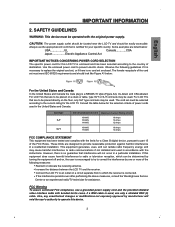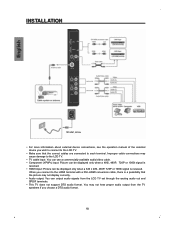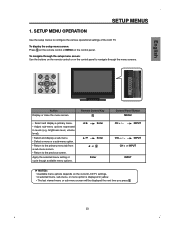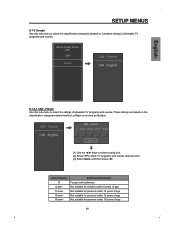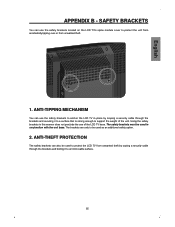Westinghouse SK-32H540S - 32" LCD TV Support and Manuals
Get Help and Manuals for this Westinghouse item

View All Support Options Below
Free Westinghouse SK-32H540S manuals!
Problems with Westinghouse SK-32H540S?
Ask a Question
Free Westinghouse SK-32H540S manuals!
Problems with Westinghouse SK-32H540S?
Ask a Question
Most Recent Westinghouse SK-32H540S Questions
Loss Of Color
colors loss all of a sudden. Picture is sepia color.
colors loss all of a sudden. Picture is sepia color.
(Posted by computertech 3 years ago)
Hdmi Inputs Stopped Working
HDMI inputs stopped working after a power surge
HDMI inputs stopped working after a power surge
(Posted by danielherron951 8 years ago)
Westinghouse Tv Sk-32h570d Picture Wont Stay
(Posted by Daveyan2x 9 years ago)
How To Reset A Westinghouse Tv
(Posted by slk4kjsjc 9 years ago)
How To Troubleshoot A Westinghouse Model Sk-32h540s
(Posted by buijunt 9 years ago)
Westinghouse SK-32H540S Videos

Removing Transformer 4302H from DARFON B070-601 Westinghouse SK-32H540S Pt. 1
Duration: 3:51
Total Views: 3,164
Duration: 3:51
Total Views: 3,164
Popular Westinghouse SK-32H540S Manual Pages
Westinghouse SK-32H540S Reviews
We have not received any reviews for Westinghouse yet.