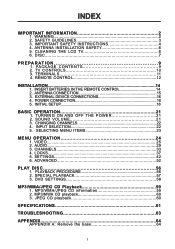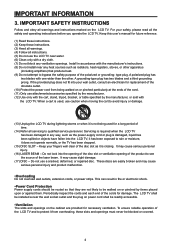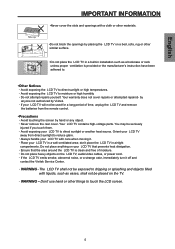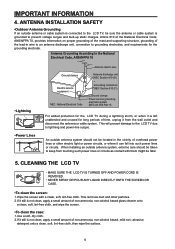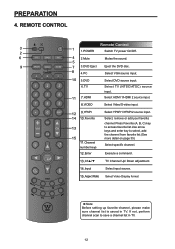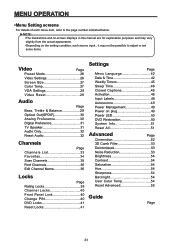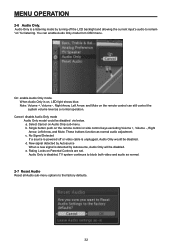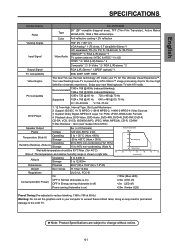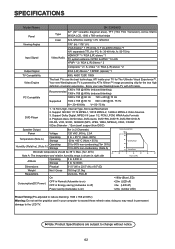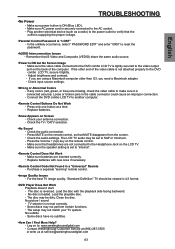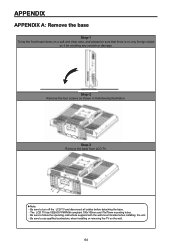Westinghouse SK32H590D - 32" LCD TV Support and Manuals
Get Help and Manuals for this Westinghouse item

View All Support Options Below
Free Westinghouse SK32H590D manuals!
Problems with Westinghouse SK32H590D?
Ask a Question
Free Westinghouse SK32H590D manuals!
Problems with Westinghouse SK32H590D?
Ask a Question
Most Recent Westinghouse SK32H590D Questions
Pin Needs Reset
I need to reset the PIN that is required to update the TV or reset all back to the factory settings....
I need to reset the PIN that is required to update the TV or reset all back to the factory settings....
(Posted by tdchannel1 8 years ago)
No Picture, No Sound, Dvd Does Load And Unload.
Replaced inverter board and main board. Is this a power supply problem or TC board? Can you give me ...
Replaced inverter board and main board. Is this a power supply problem or TC board? Can you give me ...
(Posted by njophoto3 10 years ago)
Disk Will Not Eject.
A disk, or something, is stuck in the slot of the built in DVD player on the Westtinghouse SK-32H590...
A disk, or something, is stuck in the slot of the built in DVD player on the Westtinghouse SK-32H590...
(Posted by dolanbob 10 years ago)
Popular Westinghouse SK32H590D Manual Pages
Westinghouse SK32H590D Reviews
We have not received any reviews for Westinghouse yet.