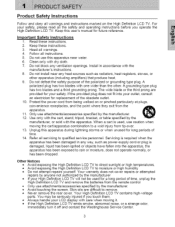Westinghouse LTV32w3HD - 32" LCD TV Support and Manuals
Get Help and Manuals for this Westinghouse item

View All Support Options Below
Free Westinghouse LTV32w3HD manuals!
Problems with Westinghouse LTV32w3HD?
Ask a Question
Free Westinghouse LTV32w3HD manuals!
Problems with Westinghouse LTV32w3HD?
Ask a Question
Most Recent Westinghouse LTV32w3HD Questions
Westinghouse Ltv-32w6 Hd.torn Lcd Screen Ribbon.
Lcd sreen has 10 ribbons 1 tor.I need a new Lcd srceen price.....
Lcd sreen has 10 ribbons 1 tor.I need a new Lcd srceen price.....
(Posted by killzonez 7 years ago)
I Need Help To Initially Set Up My Tv
When I initially turn my tv on, there seems to be no way to set the source . The tv automatically go...
When I initially turn my tv on, there seems to be no way to set the source . The tv automatically go...
(Posted by sstaska 7 years ago)
Morrowing My Cell To This Tv
I hope to moir row my galaxy so active to television
I hope to moir row my galaxy so active to television
(Posted by mikewilli920 9 years ago)
My Ty Keeps Changing Chanel's.
I have 32" led slim model ew32s5uv westinghouse. It keeps changing Chanel's non stop. Is their any t...
I have 32" led slim model ew32s5uv westinghouse. It keeps changing Chanel's non stop. Is their any t...
(Posted by Geraldoramos 10 years ago)
My Westinghouse Flat Screen Tv
my Westinghouse TV will turn on but it has no picture or soun
my Westinghouse TV will turn on but it has no picture or soun
(Posted by thankzod75 10 years ago)
Popular Westinghouse LTV32w3HD Manual Pages
Westinghouse LTV32w3HD Reviews
We have not received any reviews for Westinghouse yet.