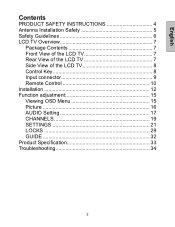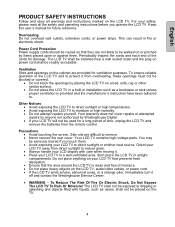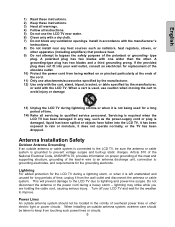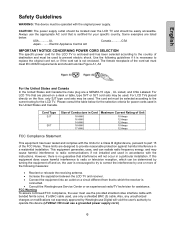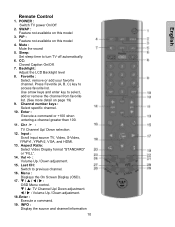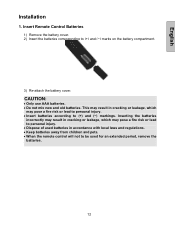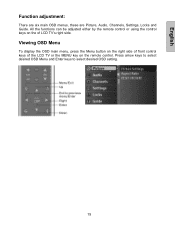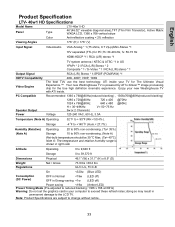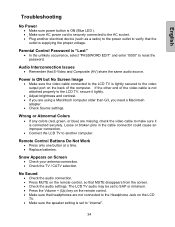Westinghouse LTV-46W1 HD Support and Manuals
Get Help and Manuals for this Westinghouse item

View All Support Options Below
Free Westinghouse LTV-46W1 HD manuals!
Problems with Westinghouse LTV-46W1 HD?
Ask a Question
Free Westinghouse LTV-46W1 HD manuals!
Problems with Westinghouse LTV-46W1 HD?
Ask a Question
Most Recent Westinghouse LTV-46W1 HD Questions
When I Change The Channel The Screen Goes Grey.
(Posted by tkoffarnus 10 years ago)
Popular Westinghouse LTV-46W1 HD Manual Pages
Westinghouse LTV-46W1 HD Reviews
We have not received any reviews for Westinghouse yet.