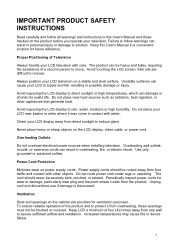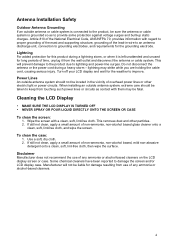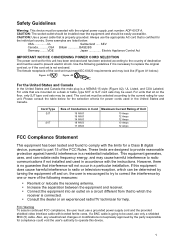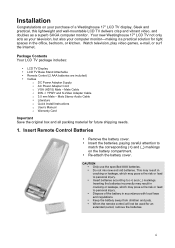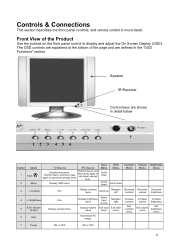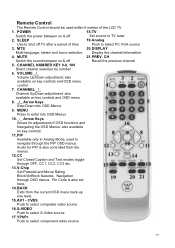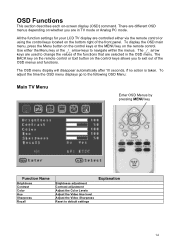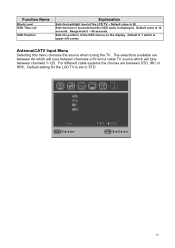Westinghouse LTV-17V1 SL Support and Manuals
Get Help and Manuals for this Westinghouse item

View All Support Options Below
Free Westinghouse LTV-17V1 SL manuals!
Problems with Westinghouse LTV-17V1 SL?
Ask a Question
Free Westinghouse LTV-17V1 SL manuals!
Problems with Westinghouse LTV-17V1 SL?
Ask a Question
Most Recent Westinghouse LTV-17V1 SL Questions
Antenna Help
Do you need a digital converter box or can you just use rabbit ears
Do you need a digital converter box or can you just use rabbit ears
(Posted by Flyersstock83bc 4 years ago)
No Channels Showing.
My tv worked fine when I had direct tv. But now I am using an antenna. I have it switched to tv but ...
My tv worked fine when I had direct tv. But now I am using an antenna. I have it switched to tv but ...
(Posted by BILLH6099 6 years ago)
Popular Westinghouse LTV-17V1 SL Manual Pages
Westinghouse LTV-17V1 SL Reviews
We have not received any reviews for Westinghouse yet.