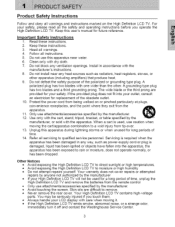Westinghouse LTV32w3HD Support Question
Find answers below for this question about Westinghouse LTV32w3HD - 32" LCD TV.Need a Westinghouse LTV32w3HD manual? We have 1 online manual for this item!
Question posted by killzonez on March 15th, 2017
Westinghouse Ltv-32w6 Hd.torn Lcd Screen Ribbon.
Lcd sreen has 10 ribbons 1 tor.I need a new Lcd srceen price.....
Current Answers
Related Westinghouse LTV32w3HD Manual Pages
Similar Questions
32' Mtv 32w3 Hd Orange Flashing Power Light
32" ltv 32w3 hd when we turn it on the power light flashes orange and there is no picture or sound
32" ltv 32w3 hd when we turn it on the power light flashes orange and there is no picture or sound
(Posted by ThewrestlingDVDguy 10 years ago)
32' Led Tv Goes To Menu Screen When Turned On. Will Not Move Past Menu Screen
32" LED tv. When power is turned on the goes straight to the blue menu screen. Will not let you clic...
32" LED tv. When power is turned on the goes straight to the blue menu screen. Will not let you clic...
(Posted by Sbgamble7309 11 years ago)
Power Box For Westinghouse 32' Led Tv
Where can I get a power box for my tv
Where can I get a power box for my tv
(Posted by larrybhardee 11 years ago)
Our Westinghouse 32 Inch Tv Will Not Turn On
(Posted by brdynperch 11 years ago)
Closed Caption
Does the Westinghouse 32" LED TV Model UW32SC1W have closed Captioning?
Does the Westinghouse 32" LED TV Model UW32SC1W have closed Captioning?
(Posted by pddouglas 11 years ago)