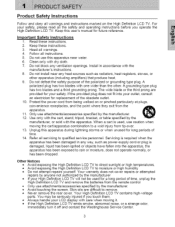Westinghouse LTV32w3HD Support Question
Find answers below for this question about Westinghouse LTV32w3HD - 32" LCD TV.Need a Westinghouse LTV32w3HD manual? We have 1 online manual for this item!
Question posted by ThewrestlingDVDguy on August 23rd, 2013
32' Mtv 32w3 Hd Orange Flashing Power Light
32" ltv 32w3 hd when we turn it on the power light flashes orange and there is no picture or sound
Current Answers
Related Westinghouse LTV32w3HD Manual Pages
Similar Questions
My W2613 26' Lcd Tv-blue Power Light Turns On But Tv Won't Turn On. Any Suggesti
My W2613 26" LCD TV has just stoped working. When trying to power up, the blue power light turns on ...
My W2613 26" LCD TV has just stoped working. When trying to power up, the blue power light turns on ...
(Posted by DJjuliocg 9 years ago)
My 32 Inch Led Tv Keeps Going To Set Up Menu Whenever I Change The Channel
(Posted by speciallymaid37 10 years ago)
32' Led Tv Goes To Menu Screen When Turned On. Will Not Move Past Menu Screen
32" LED tv. When power is turned on the goes straight to the blue menu screen. Will not let you clic...
32" LED tv. When power is turned on the goes straight to the blue menu screen. Will not let you clic...
(Posted by Sbgamble7309 11 years ago)
Westinghouse Lcd Tv Won't Power On.
The outlet is hot. I'm not sure what is wrong.
The outlet is hot. I'm not sure what is wrong.
(Posted by ltoenjes 11 years ago)
I Have A 32' Flat Screen With A Rmv-01 Remote. Remote Stopped Working
The remote that came with the tv stopped working so I bought a new one (same model). It does not wor...
The remote that came with the tv stopped working so I bought a new one (same model). It does not wor...
(Posted by Anonymous-57574 12 years ago)