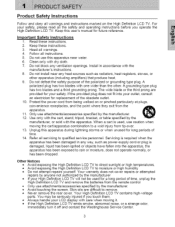Westinghouse LTV32w3HD Support Question
Find answers below for this question about Westinghouse LTV32w3HD - 32" LCD TV.Need a Westinghouse LTV32w3HD manual? We have 1 online manual for this item!
Question posted by Sbgamble7309 on February 28th, 2013
32' Led Tv Goes To Menu Screen When Turned On. Will Not Move Past Menu Screen
32" LED tv. When power is turned on the goes straight to the blue menu screen. Will not let you click on any options, just moves up or down.
Current Answers
Related Westinghouse LTV32w3HD Manual Pages
Similar Questions
Westinghouse Ltv-32w6 Hd.torn Lcd Screen Ribbon.
Lcd sreen has 10 ribbons 1 tor.I need a new Lcd srceen price.....
Lcd sreen has 10 ribbons 1 tor.I need a new Lcd srceen price.....
(Posted by killzonez 7 years ago)
What Does The Fuse Look Like On A 46 Westinghouse Led Tv Power Supply Circuit
board LD4655VX
board LD4655VX
(Posted by macomm 9 years ago)
Using Apple Tv With My Westinghouse Ltv-37w2 Hd Tv
can I use Apple TV with my Westinghouse LTV-37w2 HD TV? I have connected the HDMI cable to both and ...
can I use Apple TV with my Westinghouse LTV-37w2 HD TV? I have connected the HDMI cable to both and ...
(Posted by libbyclawson 9 years ago)
My 32 Inch Led Tv Keeps Going To Set Up Menu Whenever I Change The Channel
(Posted by speciallymaid37 10 years ago)
32' Mtv 32w3 Hd Orange Flashing Power Light
32" ltv 32w3 hd when we turn it on the power light flashes orange and there is no picture or sound
32" ltv 32w3 hd when we turn it on the power light flashes orange and there is no picture or sound
(Posted by ThewrestlingDVDguy 10 years ago)