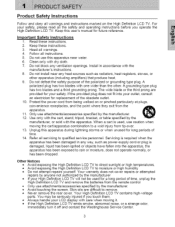Westinghouse LTV32w3HD Support Question
Find answers below for this question about Westinghouse LTV32w3HD - 32" LCD TV.Need a Westinghouse LTV32w3HD manual? We have 1 online manual for this item!
Question posted by thankzod75 on November 30th, 2013
My Westinghouse Flat Screen Tv
Current Answers
Answer #1: Posted by BusterDoogen on November 30th, 2013 12:27 PM
I hope this is helpful to you!
Please respond to my effort to provide you with the best possible solution by using the "Acceptable Solution" and/or the "Helpful" buttons when the answer has proven to be helpful. Please feel free to submit further info for your question, if a solution was not provided. I appreciate the opportunity to serve you!
Related Westinghouse LTV32w3HD Manual Pages
Similar Questions
Lcd sreen has 10 ribbons 1 tor.I need a new Lcd srceen price.....
can I use Apple TV with my Westinghouse LTV-37w2 HD TV? I have connected the HDMI cable to both and ...
32" ltv 32w3 hd when we turn it on the power light flashes orange and there is no picture or sound
The remote that came with the tv stopped working so I bought a new one (same model). It does not wor...
My TV is about three years old. Sound is normal and I can hear it change channels. The screen is tot...