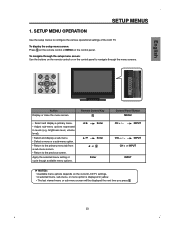Westinghouse SK-32H540S Support Question
Find answers below for this question about Westinghouse SK-32H540S - 32" LCD TV.Need a Westinghouse SK-32H540S manual? We have 1 online manual for this item!
Question posted by Daveyan2x on August 17th, 2014
Westinghouse Tv Sk-32h570d Picture Wont Stay
The person who posted this question about this Westinghouse product did not include a detailed explanation. Please use the "Request More Information" button to the right if more details would help you to answer this question.
Current Answers
Related Westinghouse SK-32H540S Manual Pages
Similar Questions
My Hd Port On My 32' Lcd Westinghouse Tv Went Bad
(Posted by joanlambert711 10 years ago)
Westinghouse Led Tv Has No Picture
my westinghouse led tv has no picture this afternoon. cable tv seems to be working as i can hear pro...
my westinghouse led tv has no picture this afternoon. cable tv seems to be working as i can hear pro...
(Posted by candiceturner11 11 years ago)
32'lcd Hdtv Westinghouse I Have Audio But No Picture.
I move my working 32" Westinghouse tv to another room and hooked it back up to the Dish cable and I ...
I move my working 32" Westinghouse tv to another room and hooked it back up to the Dish cable and I ...
(Posted by scalegirl 11 years ago)
Westinghouse Model#sk-32h520s Lcd Tv - Screen Is Black
Ihave aWestinghouse Model#sk-32h520s LCD TV. When the unit is powered on, the screen glows black for...
Ihave aWestinghouse Model#sk-32h520s LCD TV. When the unit is powered on, the screen glows black for...
(Posted by tmcmahon 12 years ago)
Tv Picture Does Not Stay On.
TV comes on and stays on for three seconds, then pictures goes off, sound stays on
TV comes on and stays on for three seconds, then pictures goes off, sound stays on
(Posted by georgeb07950 13 years ago)