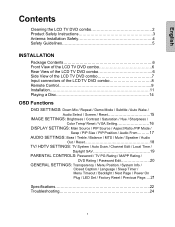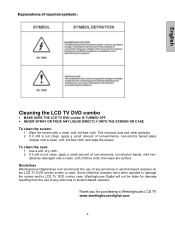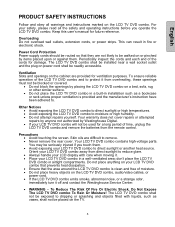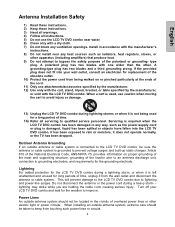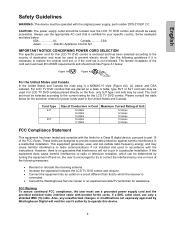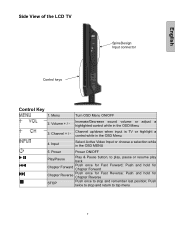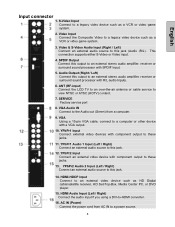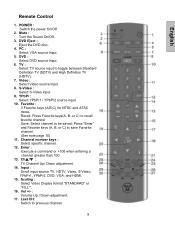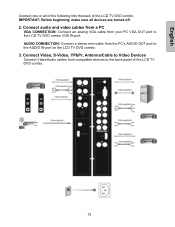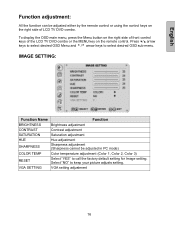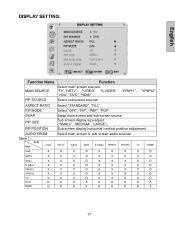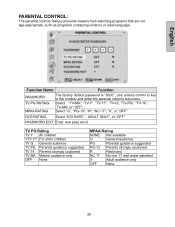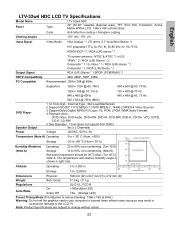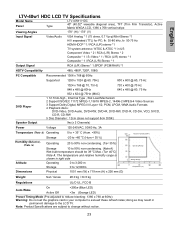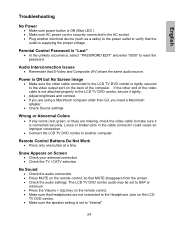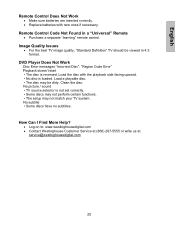Westinghouse LTV 32w4 Support Question
Find answers below for this question about Westinghouse LTV 32w4 - HDC - 32" LCD TV.Need a Westinghouse LTV 32w4 manual? We have 1 online manual for this item!
Question posted by joeyjb1 on October 6th, 2017
Westinghouse Tv Cw4ot2rw Netfkkix Viewing
How Do I Connect Netflix From My Lap To My Tv
Current Answers
Answer #1: Posted by Bruce7194 on October 6th, 2017 5:24 AM
How can you get your Netflix videos to play on your TV, while streaming them to your laptop? Use the steps below to do it in the most straightforward fashion possible.
Step 1
Purchase an HDMI cable. You can get a new one for less than $10. You may already have some from Blu-ray players, game consoles or other devices.
Step 2
Your television, unless it is very old, should have two or three HDMI ports on the back of it. Hook your new HDMI cable up to your TV, and then connect the other end to your laptop. Most Windows laptops will have a built-in HDMI port. If you are using a MacBook, though, you may only have a Mini DisplayPort. In that case, you'll need a Min DisplayPort to HDMI adapter.
Step 3
Now, change the input on your TV to HDMI 1, 2, or 3. The input should match up to the port that you hooked the HDMI cable up to. Once you are on the right input, your computer should recognize the connection, and your laptop screen should be mirrored on your television screen.
Recap
With your laptop and your TV hooked up to one another, you'll be able to hop on Netflix and stream media to your big screen! Note that you may need to change the sound options on your laptop to get the sound to play through your TV speakers.
Step 1
Purchase an HDMI cable. You can get a new one for less than $10. You may already have some from Blu-ray players, game consoles or other devices.
Step 2
Your television, unless it is very old, should have two or three HDMI ports on the back of it. Hook your new HDMI cable up to your TV, and then connect the other end to your laptop. Most Windows laptops will have a built-in HDMI port. If you are using a MacBook, though, you may only have a Mini DisplayPort. In that case, you'll need a Min DisplayPort to HDMI adapter.
Step 3
Now, change the input on your TV to HDMI 1, 2, or 3. The input should match up to the port that you hooked the HDMI cable up to. Once you are on the right input, your computer should recognize the connection, and your laptop screen should be mirrored on your television screen.
Recap
With your laptop and your TV hooked up to one another, you'll be able to hop on Netflix and stream media to your big screen! Note that you may need to change the sound options on your laptop to get the sound to play through your TV speakers.
Related Westinghouse LTV 32w4 Manual Pages
Similar Questions
How Do I Update The Firmware For This Tv? It's An Ltv - 32w4 Hdc.
(Posted by izonrock 8 years ago)
My Hd Port On My 32' Lcd Westinghouse Tv Went Bad
(Posted by joanlambert711 10 years ago)
Where Is The Power Fuse Located On My W-3223 32' Lcd Hdtv?
directt tv box blew up now tv wont come on at all even without box. Was told this could be a fuse....
directt tv box blew up now tv wont come on at all even without box. Was told this could be a fuse....
(Posted by wanda66 11 years ago)
I Have A 32' Lcd Westinghouse
my tv was working last night I got up this morning and turn the tv on just to get sound and not pict...
my tv was working last night I got up this morning and turn the tv on just to get sound and not pict...
(Posted by karenlaw1121 11 years ago)
32'lcd Hdtv Westinghouse I Have Audio But No Picture.
I move my working 32" Westinghouse tv to another room and hooked it back up to the Dish cable and I ...
I move my working 32" Westinghouse tv to another room and hooked it back up to the Dish cable and I ...
(Posted by scalegirl 11 years ago)