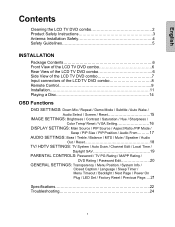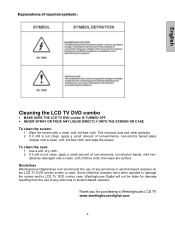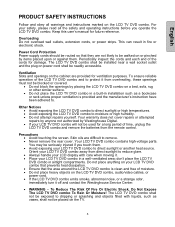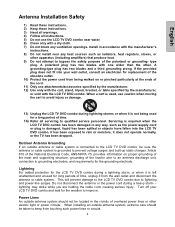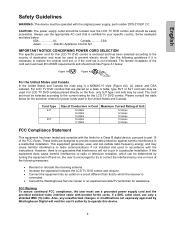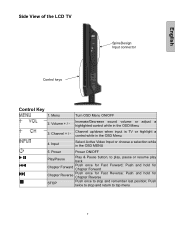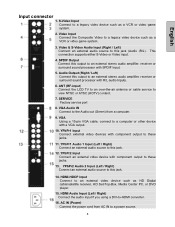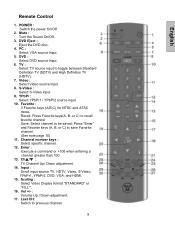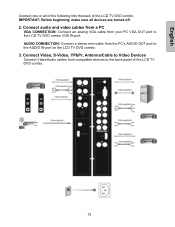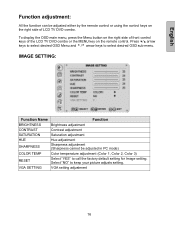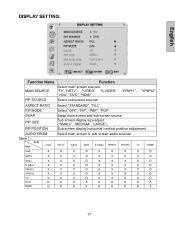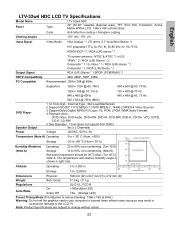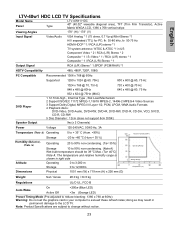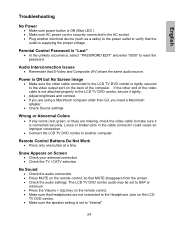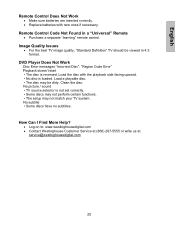Westinghouse LTV 32w4 Support Question
Find answers below for this question about Westinghouse LTV 32w4 - HDC - 32" LCD TV.Need a Westinghouse LTV 32w4 manual? We have 1 online manual for this item!
Question posted by angelanelson1765 on September 9th, 2014
No Picture And No Sound
When turned onit has a picture and audio then it turns blue then black andhas no aaudio
Current Answers
Related Westinghouse LTV 32w4 Manual Pages
Similar Questions
How Do I Update The Firmware For This Tv? It's An Ltv - 32w4 Hdc.
(Posted by izonrock 8 years ago)
My W2613 26' Lcd Tv-blue Power Light Turns On But Tv Won't Turn On. Any Suggesti
My W2613 26" LCD TV has just stoped working. When trying to power up, the blue power light turns on ...
My W2613 26" LCD TV has just stoped working. When trying to power up, the blue power light turns on ...
(Posted by DJjuliocg 9 years ago)
32' Led Tv Goes To Menu Screen When Turned On. Will Not Move Past Menu Screen
32" LED tv. When power is turned on the goes straight to the blue menu screen. Will not let you clic...
32" LED tv. When power is turned on the goes straight to the blue menu screen. Will not let you clic...
(Posted by Sbgamble7309 11 years ago)
I Have A 32' Lcd Westinghouse
my tv was working last night I got up this morning and turn the tv on just to get sound and not pict...
my tv was working last night I got up this morning and turn the tv on just to get sound and not pict...
(Posted by karenlaw1121 11 years ago)
32'lcd Hdtv Westinghouse I Have Audio But No Picture.
I move my working 32" Westinghouse tv to another room and hooked it back up to the Dish cable and I ...
I move my working 32" Westinghouse tv to another room and hooked it back up to the Dish cable and I ...
(Posted by scalegirl 11 years ago)