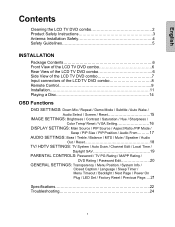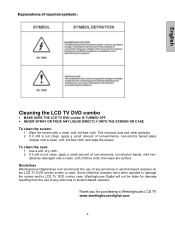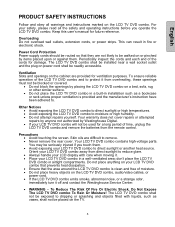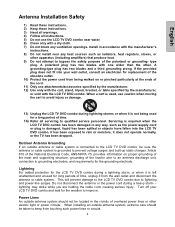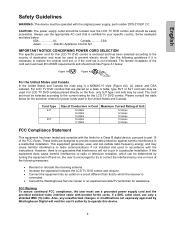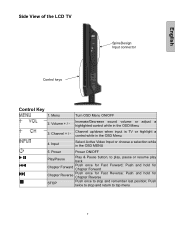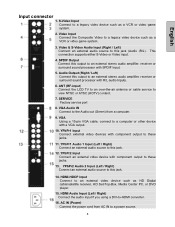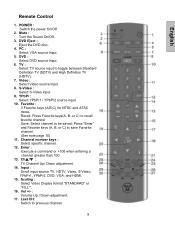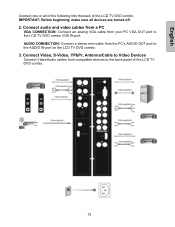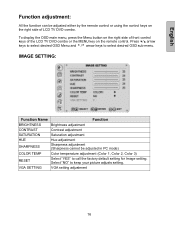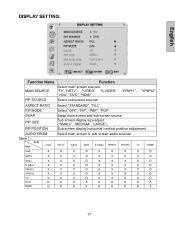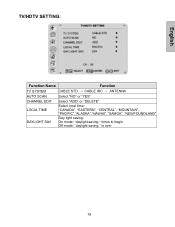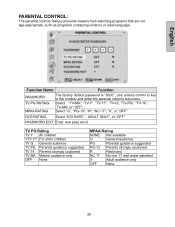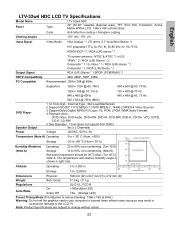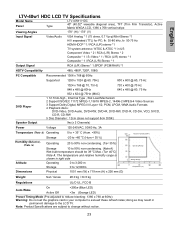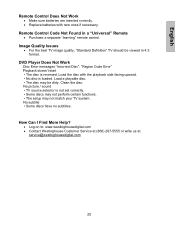Westinghouse LTV 32w4 Support Question
Find answers below for this question about Westinghouse LTV 32w4 - HDC - 32" LCD TV.Need a Westinghouse LTV 32w4 manual? We have 1 online manual for this item!
Question posted by Deby1961 on April 27th, 2017
Would Like To Know Where I Can Purchase A Bottom Stand For My Westinghouse Tv Mo
need to purchase base stand model LD-4070Z t
Current Answers
Answer #1: Posted by Odin on April 27th, 2017 4:38 PM
If you can't get the part directly from the manufacturer (use the contact information here--https://www.contacthelp.com/westinghouse/customer-...), ask for a part number and (with or without a part number) follow the applicable suggestions at this previous answer...OR...
Just get a universal stand. A good selection is at https://www.amazon.com/s/ref=nb_sb_noss?url=search-alias%3Daps&field-keywords=tv+stand+base+pedestal+.
Just get a universal stand. A good selection is at https://www.amazon.com/s/ref=nb_sb_noss?url=search-alias%3Daps&field-keywords=tv+stand+base+pedestal+.
Hope this is useful. Please don't forget to click the Accept This Answer button if you do accept it. My aim is to provide reliable helpful answers, not just a lot of them. See https://www.helpowl.com/profile/Odin.
Related Westinghouse LTV 32w4 Manual Pages
Similar Questions
How Do I Update The Firmware For This Tv? It's An Ltv - 32w4 Hdc.
(Posted by izonrock 8 years ago)
Using Apple Tv With My Westinghouse Ltv-37w2 Hd Tv
can I use Apple TV with my Westinghouse LTV-37w2 HD TV? I have connected the HDMI cable to both and ...
can I use Apple TV with my Westinghouse LTV-37w2 HD TV? I have connected the HDMI cable to both and ...
(Posted by libbyclawson 9 years ago)
My Hd Port On My 32' Lcd Westinghouse Tv Went Bad
(Posted by joanlambert711 10 years ago)
I Have A 32' Lcd Westinghouse
my tv was working last night I got up this morning and turn the tv on just to get sound and not pict...
my tv was working last night I got up this morning and turn the tv on just to get sound and not pict...
(Posted by karenlaw1121 11 years ago)
32'lcd Hdtv Westinghouse I Have Audio But No Picture.
I move my working 32" Westinghouse tv to another room and hooked it back up to the Dish cable and I ...
I move my working 32" Westinghouse tv to another room and hooked it back up to the Dish cable and I ...
(Posted by scalegirl 11 years ago)