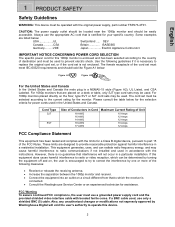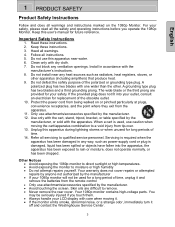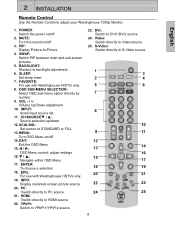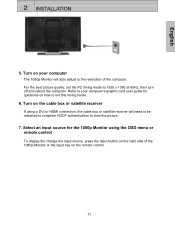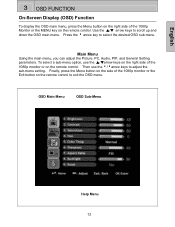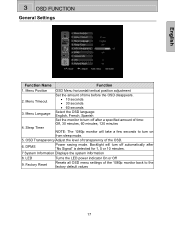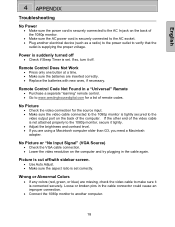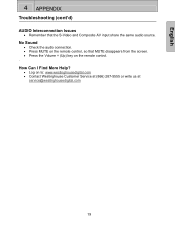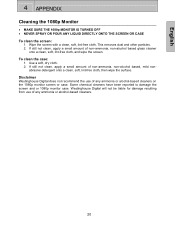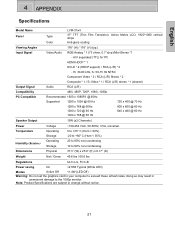Westinghouse LVM-37W3 - 37" LCD Flat Panel Display Support and Manuals
Get Help and Manuals for this Westinghouse item

View All Support Options Below
Free Westinghouse LVM-37W3 manuals!
Problems with Westinghouse LVM-37W3?
Ask a Question
Free Westinghouse LVM-37W3 manuals!
Problems with Westinghouse LVM-37W3?
Ask a Question
Most Recent Westinghouse LVM-37W3 Questions
How Do I Change The Mts On My Tv From Mono To Stereo? It Skips This Option.
In the audio setting it won't let me change the MTS sound from mono to stereo. It's not highlighted ...
In the audio setting it won't let me change the MTS sound from mono to stereo. It's not highlighted ...
(Posted by Benadeen 7 years ago)
Sound Lvm-37w3se?
(Posted by Anonymous-112768 10 years ago)
How To Upgrade The Firmware
HDMI ports are not providing video and audio
HDMI ports are not providing video and audio
(Posted by kpimran 10 years ago)
Upper Right Corner Of Lvm-37w3 1080 How Do I Remove A Smear Inside Screen?
(Posted by cgcsargent 11 years ago)
Westinghouse LVM-37W3 Videos
Popular Westinghouse LVM-37W3 Manual Pages
Westinghouse LVM-37W3 Reviews
We have not received any reviews for Westinghouse yet.