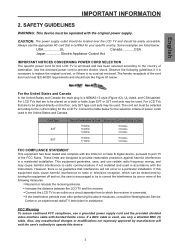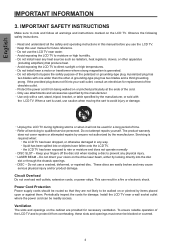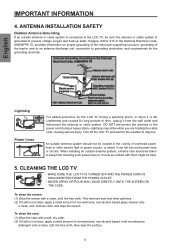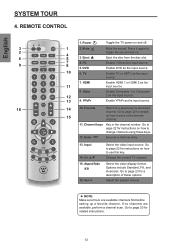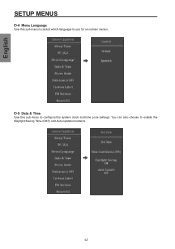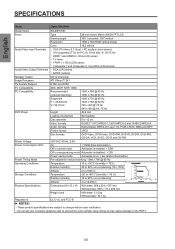Westinghouse SK-26H570D - 26" LCD TV Support and Manuals
Get Help and Manuals for this Westinghouse item

View All Support Options Below
Free Westinghouse SK-26H570D manuals!
Problems with Westinghouse SK-26H570D?
Ask a Question
Free Westinghouse SK-26H570D manuals!
Problems with Westinghouse SK-26H570D?
Ask a Question
Most Recent Westinghouse SK-26H570D Questions
Can't Change Pin
Can not remember my pin number and when I try and reset all it even wants a pin number there before ...
Can not remember my pin number and when I try and reset all it even wants a pin number there before ...
(Posted by johng495 8 years ago)
Westinghouse Sk-26h570d
I cannot get the hdmi ports to work on this TV. Any advice?
I cannot get the hdmi ports to work on this TV. Any advice?
(Posted by jenniferbeth79 8 years ago)
I Can't Get A Dvd To Eject
(Posted by annekuckelman 9 years ago)
I Need A New Remote. What Universal Or Replacement Should I Purchase?
(Posted by TICTOK1934 11 years ago)
Dvd Player Is Not Recognizing Dvd, States No Disc
(Posted by cindychilton 12 years ago)
Popular Westinghouse SK-26H570D Manual Pages
Westinghouse SK-26H570D Reviews
We have not received any reviews for Westinghouse yet.