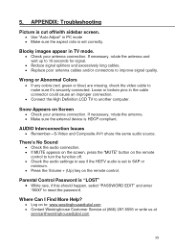Westinghouse SK-19H210S - 19" LCD TV Support and Manuals
Get Help and Manuals for this Westinghouse item

View All Support Options Below
Free Westinghouse SK-19H210S manuals!
Problems with Westinghouse SK-19H210S?
Ask a Question
Free Westinghouse SK-19H210S manuals!
Problems with Westinghouse SK-19H210S?
Ask a Question
Most Recent Westinghouse SK-19H210S Questions
How Do I Remove Back Panel
(Posted by azcavello81 1 year ago)
Don't Turn On
Q10 it's broken by discharge & need the number part
Q10 it's broken by discharge & need the number part
(Posted by unicornio2738 7 years ago)
Setting Channels And Guides
Ive scanned both quick setup and advance setup for ATV & DTV channels. No DTV channels set and only ...
Ive scanned both quick setup and advance setup for ATV & DTV channels. No DTV channels set and only ...
(Posted by crourke80 8 years ago)
How To Remove Back Cover Of 19 Inch Sk-19h210s Lcd Westinghouse Tv
(Posted by rebeldasha 9 years ago)
Sk-19h210s Won't Turn On
(Posted by annaArtie 9 years ago)
Popular Westinghouse SK-19H210S Manual Pages
Westinghouse SK-19H210S Reviews
We have not received any reviews for Westinghouse yet.