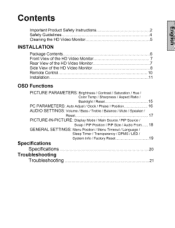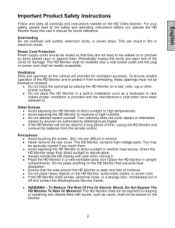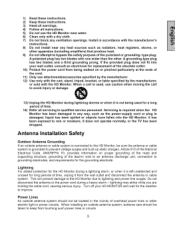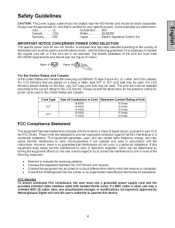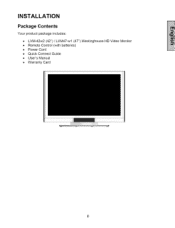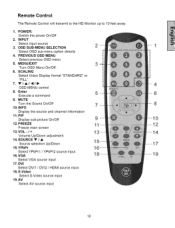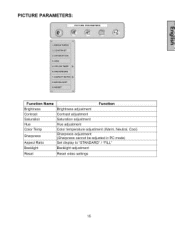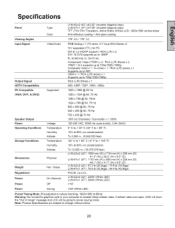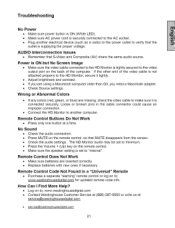Westinghouse LVM-47W1 - 47" LCD Flat Panel Display Support and Manuals
Get Help and Manuals for this Westinghouse item

View All Support Options Below
Free Westinghouse LVM-47W1 manuals!
Problems with Westinghouse LVM-47W1?
Ask a Question
Free Westinghouse LVM-47W1 manuals!
Problems with Westinghouse LVM-47W1?
Ask a Question
Most Recent Westinghouse LVM-47W1 Questions
Replacement Stand
I've bought this tv from another person but they lost the stand and I need a replacement stand but c...
I've bought this tv from another person but they lost the stand and I need a replacement stand but c...
(Posted by kimmieinkc 8 years ago)
Lvm-47w1 Remote Control Code
(Posted by chrisanne67 10 years ago)
Dimming Problem
after the TV is on for 5 min then eveything turning dark.
after the TV is on for 5 min then eveything turning dark.
(Posted by richlihkny 11 years ago)
Popular Westinghouse LVM-47W1 Manual Pages
Westinghouse LVM-47W1 Reviews
We have not received any reviews for Westinghouse yet.