Westinghouse D56QX1 - 56" LCD Flat Panel Display Support and Manuals
Get Help and Manuals for this Westinghouse item
This item is in your list!

View All Support Options Below
Free Westinghouse D56QX1 manuals!
Problems with Westinghouse D56QX1?
Ask a Question
Free Westinghouse D56QX1 manuals!
Problems with Westinghouse D56QX1?
Ask a Question
Popular Westinghouse D56QX1 Manual Pages
User Guide - Page 3


... 1 IMPORTANT INFORMATION 2
Warnings 2 NOTICES 3 FCC COMPLIANCE STATEMENT 4 IMPORTANT SAFETY INSTRUCTIONS 5 Circuit Overload 6 Power Cord Protection 6 Ventilation 6 Safety: Lamp Disposal 6 WARNINGS AND PRECAUTIONS 7 ANTENNA INSTALLATION SAFETY 8 Lightning 8 Power lines 8 CLEANING THE LED TV 9 Dolby-Digital Notice 9 SRS Trademark Information 9 PACKAGE CONTENTS 10 CONTROL PANEL 11...
User Guide - Page 4


... THE VOLUME 21 CHANGING CHANNELS 22 SELECTING THE INPUT SOURCE 22 ADJUSTING THE DISPLAY FORMAT 23 ADJUSTING THE LED BACKLIGHT 23 SETUP MENUS 24 SETUP MENU OPERATION 24 PICTURE 25 AUDIO 29 VIEW MODE 33 VIEW MODE (VGA 33 TV PROGRAM 35 SETTINGS 39 WALL MOUNT OPTION 50 WALL MOUNT INSTALLATION REMINDERS 50 TROUBLESHOOTING 51 SPECIFICATIONS 54
ii
User Guide - Page 6


... near the LED TV and should be easily accessible. UL • Canada - There are listed below: • USA - Refer all servicing requirements to qualified service personnel. • The plug should be connected to a mains socket outlet with a protective
earthing connection.
This device must be of sufficient magnitude to constitute a risk of electric shock. Electric Appliance Control...
User Guide - Page 7


...specific power cord for this LED TV is enclosed and has been selected according to the country of Conductor in the United States and Canada.
Cord Type SJT SVT
Size of destination. The cord set... of the cord set must meet IEC-60320 requirements and should look like Figure A1 below for the LED TV. Use the enclosed power cord to replace the original cord set enclosed. Consult the...
User Guide - Page 8


... installation. If a BNC cable is used in accordance with the instructions. This equipment generates,...Westinghouse Service Center or an experienced radio/TV technician for a Class B digital device, pursuant to part 15 of the following measures: • Reorient or relocate the receiving antenna. • Increase the distance between the LED TV and the receiver. • Connect the LED TV...
User Guide - Page 11


...the LED TV that can hinder heat dissipation. • Do not place naked flame sources, such as lighted candles, on or near the
LED TV. • Do not place anything on the LED TV that... the Westinghouse Customer Service at service@wde.com.
7 You may be seriously injured if you touch them. • Always handle the LED TV with caution when moving it. • Do not install the LED TV in airtight...
User Guide - Page 12
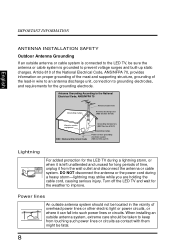
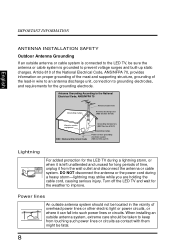
...supporting structure, grounding of the lead-in wire
Antenna discharge unit (NEC Section 810-20)
Electric service equipment
NEC: National Electrical Code
Grounding Conductors (NEC Section 810-21)
Grounding clamps
Power service grounding electrode system (NEC Art 250 part...
ANTENNA INSTALLATION SAFETY
Outdoor Antenna Grounding
If an outside antenna or cable system is connected to the LED TV, be...
User Guide - Page 13


...a soft, dry cloth. 2 If it is disconnected from SRS Labs, Inc. Dolby-Digital Notice
Manufactured under license from the power outlet. • Never spray or pour any ...it is incorporated under license from only two speakers.
9 English
IMPORTANT INFORMATION
CLEANING THE LED TV • Make sure the LED TV is turned off and the power cord is still not clean, apply a small amount...
User Guide - Page 16
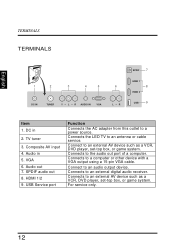
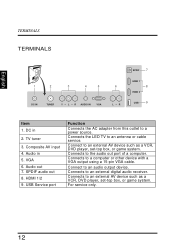
... to an external digital audio receiver. Connect to an external AV device such as a VCR, DVD player, set -top box, or game system. Connects to an audio output device. R AUDIO IN
VGA
L - English
TERMINALS
TERMINALS
1
2
3
4
5
6
DC IN
TUNER
Y - DC in 5. Connect to an antenna or cable service. L - TV tuner
3. Connects the LED TV to an external...
User Guide - Page 17


...supported. Favorite
9
10
11 9. Toggles the TV power on or off automatically. Sets the sleep timer for the LED TV to the favorite channels (for the channel you're watching. Accesses the LED TV setup...the on how to other TV channels. Menu
Enter
13 11.
Switches to save a new favorite channel, see page 22).
Displays the Electronic Program Guide (EPG). Selects the ...
User Guide - Page 21


... on installing cable TV, consult your cable TV company.) For more specific instructions on the rear I/O panel for normal viewing of utilizing the converter/descrambler provided by the cable TV company. When connecting the RF cable to the TV tuner. When connecting the 75 ohm coaxial cable to the unit, screw the 75 ohm cable to the LED TV...
User Guide - Page 44


...TV programs.
The following options are available: • Closed Captions: Can be set to ON or OFF. • Analog Type: Can be set to CC1,CC2, CC3, CC4, T1, T2, T3, or T4. • Digital Type: Can be set to CS1, CS2, CS3, CS4, CS5, or CS6.
40 English
SETUP... screen. Closed Captions
Use Closed Captions to configure the settings for
Daylight Saving Time. 3 Press to save and exit the screen.
User Guide - Page 45


... the value.
4 Press to use the Parental Control. Enter Password
0~9: Key in password
Enter: Confirm
Menu: Exit
After you enter the correct password, the Parental Control menu is 999999. You must enter a six-digit password to save and exit the screen.
English
SETUP MENUS
• Font: Can be set to As Broadcaster, Style 1, Style 2, Style 3, Style 4, Style...
User Guide - Page 57


... corrective actions, contact us at service@wde.com
53 No sound
• Adjust the Bass, Treble, and Balance settings in Audio menu.
English
TROUBLESHOOTING
Problem
Corrective Action
• Make sure...menu.
• If you are using the TV speakers, make sure the TV Speakers option is set to www.wde.com
• Contacting the Westinghouse Customer Service at (800) 701-0680 or e-mail us...
Westinghouse D56QX1 Reviews
Do you have an experience with the Westinghouse D56QX1 that you would like to share?
Earn 750 points for your review!
We have not received any reviews for Westinghouse yet.
Earn 750 points for your review!

