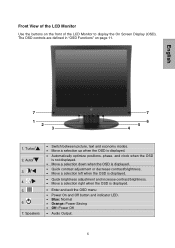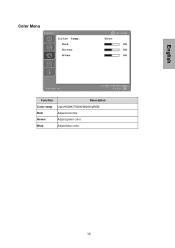Westinghouse L1928NV - 19" LCD Monitor Support and Manuals
Get Help and Manuals for this Westinghouse item

View All Support Options Below
Free Westinghouse L1928NV manuals!
Problems with Westinghouse L1928NV?
Ask a Question
Free Westinghouse L1928NV manuals!
Problems with Westinghouse L1928NV?
Ask a Question
Popular Westinghouse L1928NV Manual Pages
Westinghouse L1928NV Reviews
We have not received any reviews for Westinghouse yet.