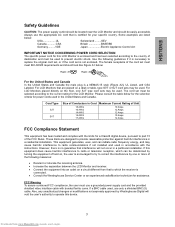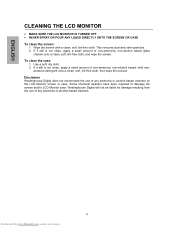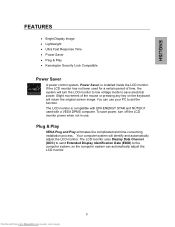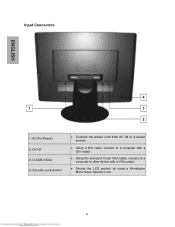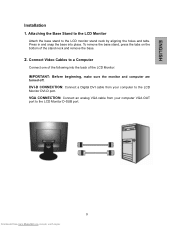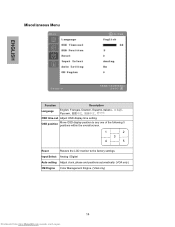Westinghouse L2046NV - 20.1" LCD Monitor Support and Manuals
Get Help and Manuals for this Westinghouse item

View All Support Options Below
Free Westinghouse L2046NV manuals!
Problems with Westinghouse L2046NV?
Ask a Question
Free Westinghouse L2046NV manuals!
Problems with Westinghouse L2046NV?
Ask a Question
Most Recent Westinghouse L2046NV Questions
Westinghouse Tv Won't Turn On
I have a Westinghouse tv that won't turn on after a thunderstorm. The tv wasn't on during the storm.
I have a Westinghouse tv that won't turn on after a thunderstorm. The tv wasn't on during the storm.
(Posted by eks5 9 years ago)
Will My New Oven Cause Heat Problems To The Laminate Benchtop It Sits On
a cabinte maker told me i cannot have my new westinghouse oven sit on the new laminate kitchen bench...
a cabinte maker told me i cannot have my new westinghouse oven sit on the new laminate kitchen bench...
(Posted by blkbelts 9 years ago)
On Screen Display; Where Is Sub Menu Cotrol Up And Down And Screen Adjustment?
(Posted by smarbiter 10 years ago)
Monitor Drivers
Need drivers for Westinghouse L2046NV - 20.1" LCD Monitor so I can use it with Windows 7
Need drivers for Westinghouse L2046NV - 20.1" LCD Monitor so I can use it with Windows 7
(Posted by ababion 11 years ago)
Westinghouse L2046NV Videos
Popular Westinghouse L2046NV Manual Pages
Westinghouse L2046NV Reviews
We have not received any reviews for Westinghouse yet.